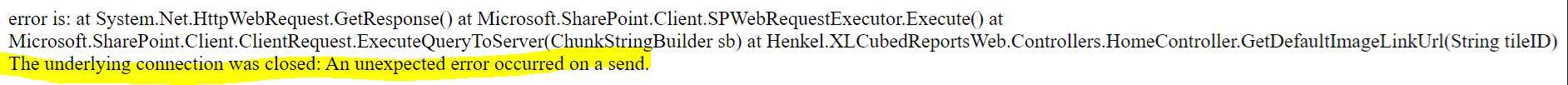Hello @Ava Tomlinson ,
There is no out of the box solution (without any application code change) that can tell the application to connect to the default TLS protocol.
Please add this to beginning of your code:
ServicePointManager.SecurityProtocol |= SecurityProtocolType.Tls12;
Here is a case for your reference:
It is worth noting that disabling TLS 1.0 may cause compatibility issues with sites that don't support newer security protocol versions.
If you add this code, you still get an error. Then I suggest you still enable TLS 1.0 .
Thanks,
Echo Du
=========================
If an Answer is helpful, please click "Accept Answer" and upvote it.
Note: Please follow the steps in our documentation to enable e-mail notifications if you want to receive the related email notification for this thread.