
Hi, @Annie ,
It is a by-design behavior to display a paper clip icon of the attachments column. If you want to modify this, a bit customization work will be needed. Try to insert a script editor web part to the list page, copy and paste the following code and stop editing. It shall work for you.
You can view the following gif file as a tutorial.
I attached two scripts. The ChangeAttachmentTitle file is the one I used in the animation. And the showAttachments has the code to also display the attachment file name. I used code from a good blog here. You can use it if you also need similar feature.
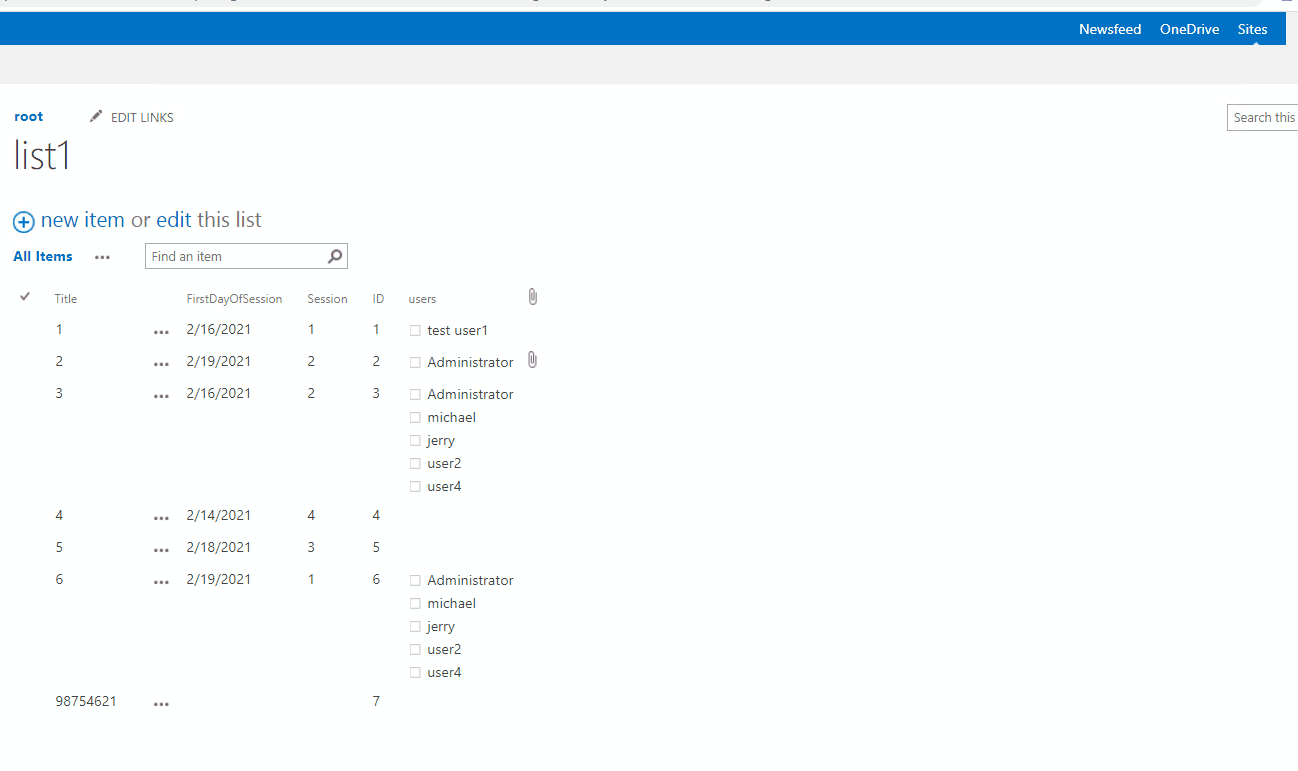
90572-changeattachmenttitle.txt
90573-showattachments.txt
Note: Microsoft is providing this information as a convenience to you. The sites are not controlled by Microsoft. Microsoft cannot make any representations regarding the quality, safety, or suitability of any software or information found there. Please make sure that you completely understand the risk before retrieving any suggestions from the above link.
If an Answer is helpful, please click "Accept Answer" and upvote it.
Note: Please follow the steps in our documentation to enable e-mail notifications if you want to receive the related email notification for this thread.
