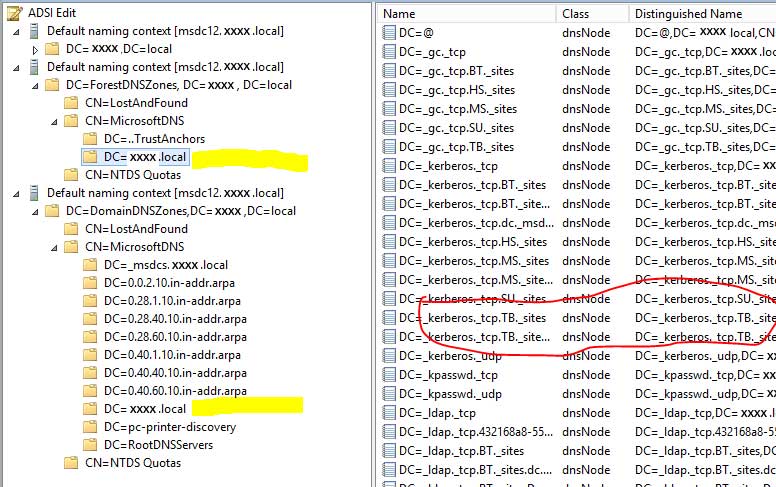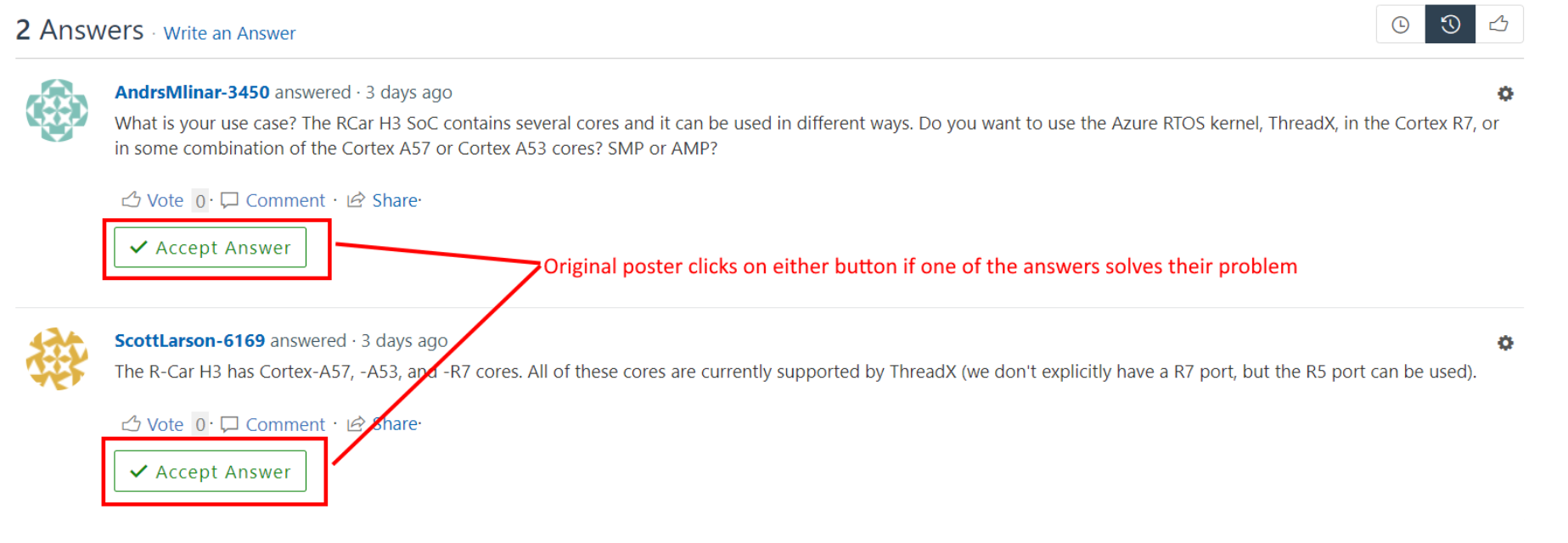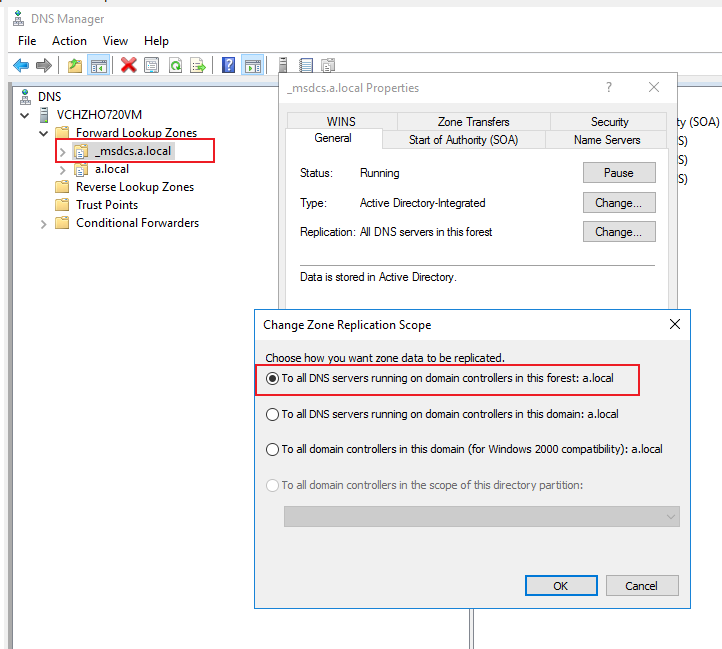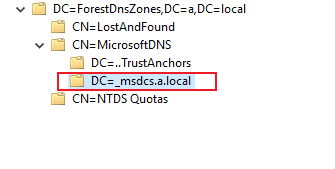Hello @Gary Babin ,
Thank you for posting here.
1-After my view in my lab, the zone name is DC=domain.com under the DomainDNSZones and the zone name is DC=_msdcs.domain.com under the ForestDNSZones.
For example:
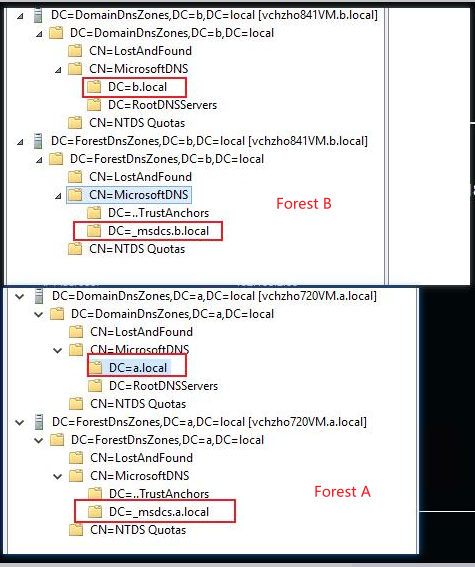
2-Based on "My replication scope is domain, not forest, on all DCs", do you mean the following setting?
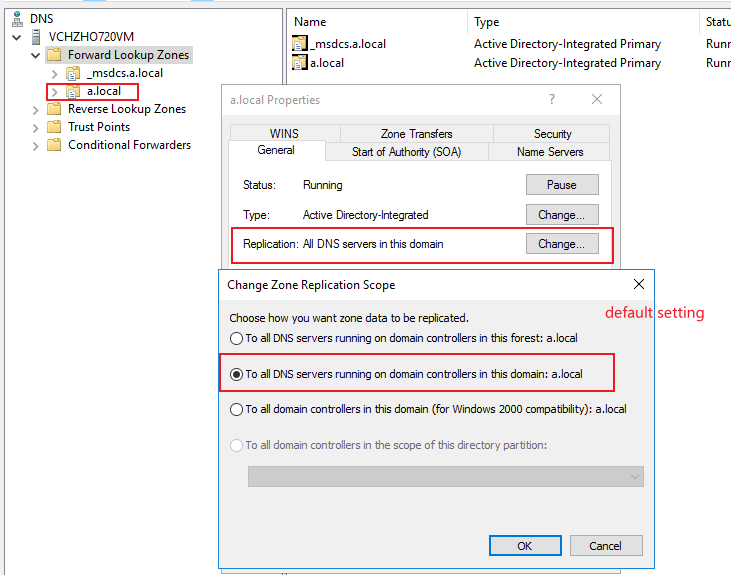
3-Did you make any change then you see the same zone under ForestDNSZones and DomainDNSZones?
For example:
I have create the same zone as below.

4-Did the content in the same zone (in your case) the same or not?
Is your AD forest single forest with single domain?
How many DCs are there in each domain?
Is it the same display on all DCs ( the same zone under ForestDNSZones and DomainDNSZone)?
Hope the information above is helpful.
Should you have any question or concern, please feel free to let us know.
Best Regards,
Daisy Zhou
============================================
If the Answer is helpful, please click "Accept Answer" and upvote it.