No worries, I'd suggest starting a case here with product support.
https://support.serviceshub.microsoft.com/supportforbusiness
--please don't forget to Accept as answer if the reply is helpful--
This browser is no longer supported.
Upgrade to Microsoft Edge to take advantage of the latest features, security updates, and technical support.
We are trying to upgrade several servers running Windows Server 2012R2 to Windows Server 2019 running in VMWARE environment and we get a sysprep error when the machine reboots then an error that says it's unable to configure device and then undoes the changes. I have attached screenshots, hopefully someone can help me. 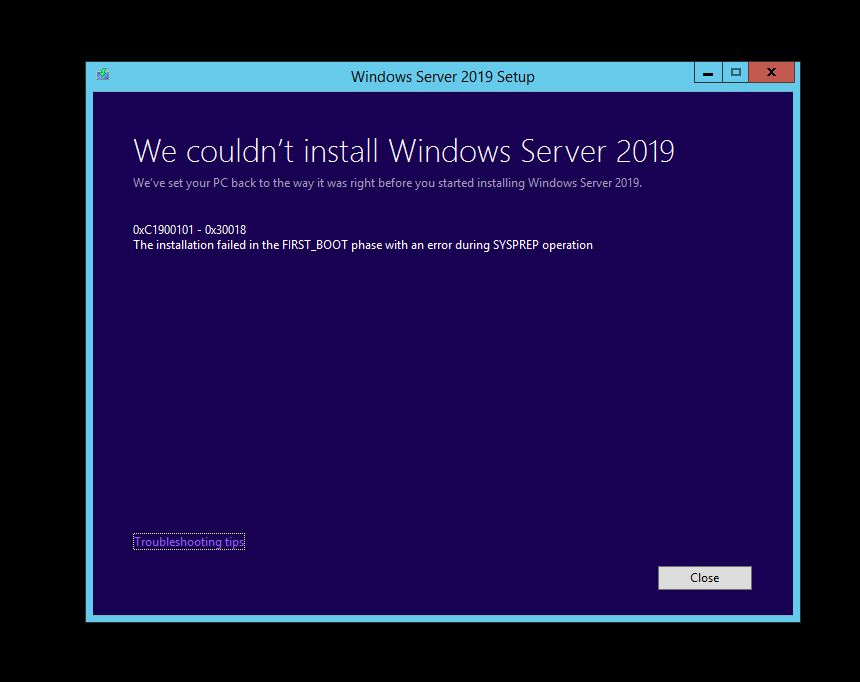
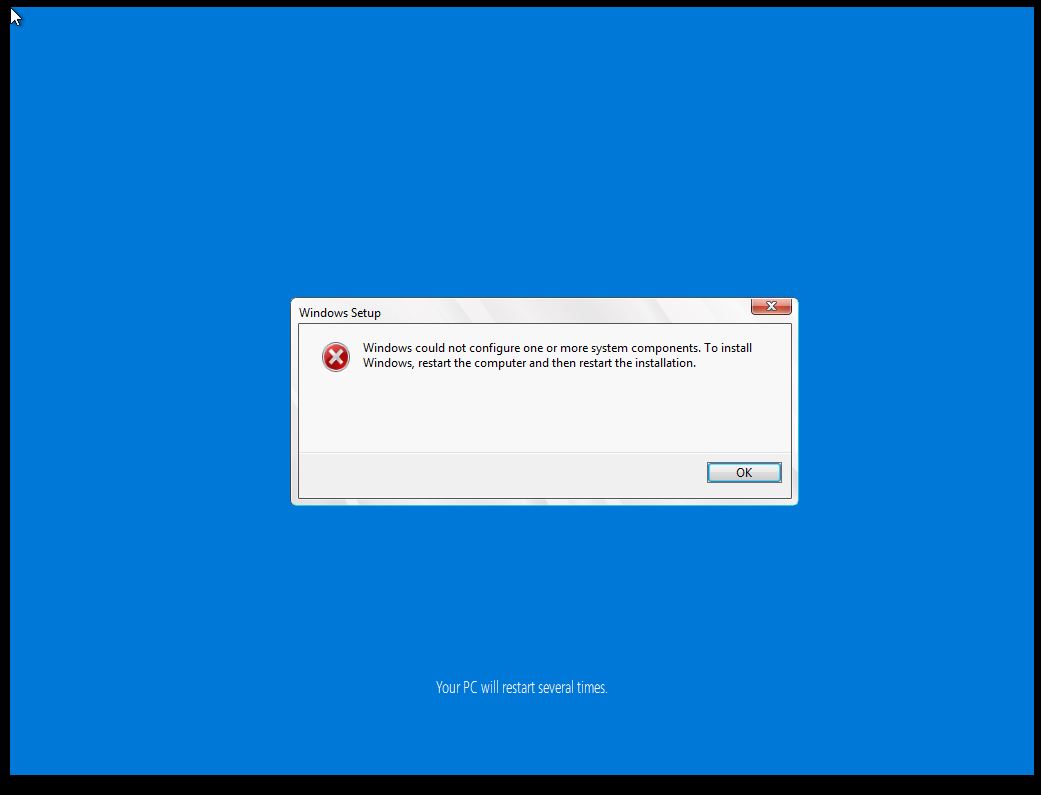
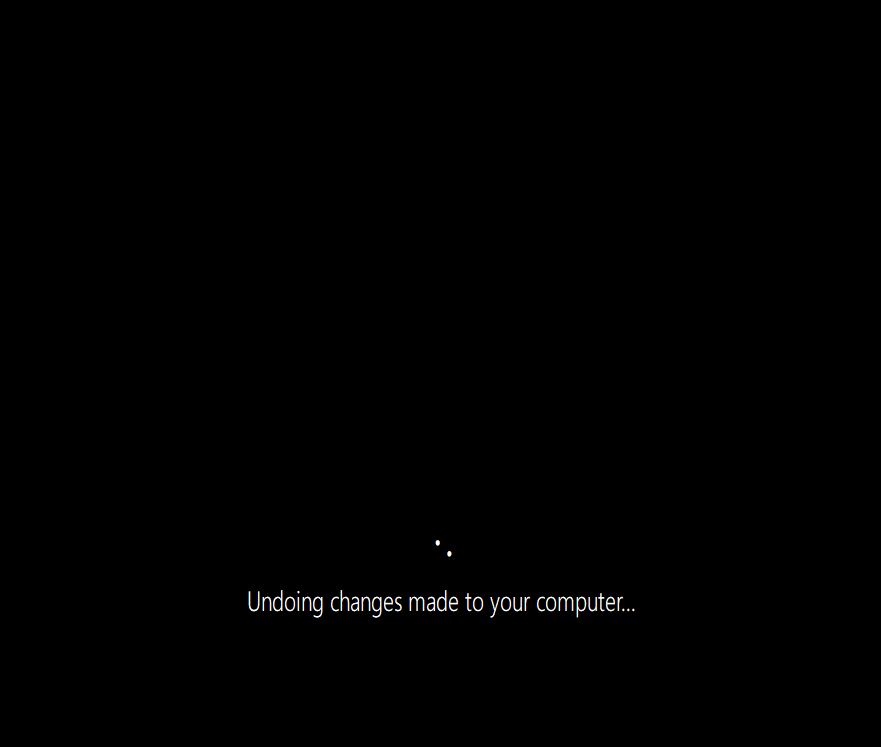
No worries, I'd suggest starting a case here with product support.
https://support.serviceshub.microsoft.com/supportforbusiness
--please don't forget to Accept as answer if the reply is helpful--
What roles are installed? Might check the $WINDOWS.~BT\Sources\Panther\setupact.log for more details.
--please don't forget to Accept as answer if the reply is helpful--
In-place upgrades can be iffy for any number of reasons and are never recommended. Time may be better spent standing up a new one, patch fully then migrate the roles over to it. You'll also end up with a cleaner installation.
--please don't forget to Accept as answer if the reply is helpful--

Compared to in-upgrade we suggest to do a fresh installation of Windows Server 2019, then migrate your roles and data.
In fact, since Windows Server 2016 released, upgrade processes are essentially a clean-install then migrate data.
I know you don’t want to clean install server 2019 because of the proprietary software, but this proprietary software may be the cause of in-place upgrade failure.
For current situation, you’d better open a request ticket with Microsoft to do a deep research on this upgrade issue, hope you could make it.
https://support.serviceshub.microsoft.com/supportforbusiness
-------------------------------------------------------------------------------------
If the Answer is helpful, please click "Accept Answer" and upvote it.
Information posted in the given link is hosted by a third party. Microsoft does not guarantee the accuracy and effectiveness of information.
Note: Please follow the steps in our documentation to enable e-mail notifications if you want to receive the related email notification for this thread.
Any progress or updates?
--please don't forget to Accept as answer if the reply is helpful--