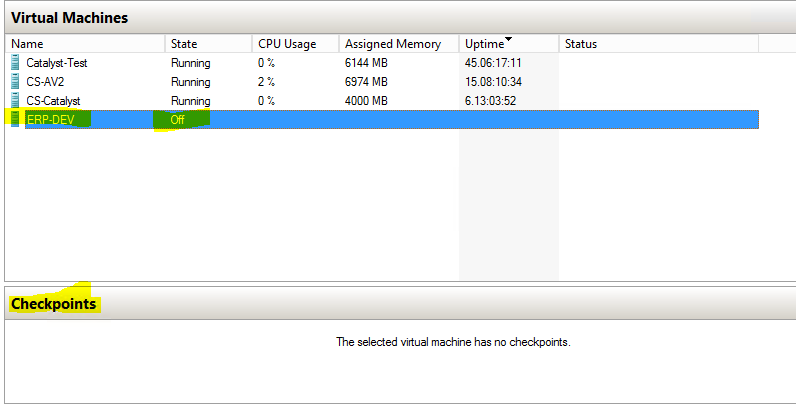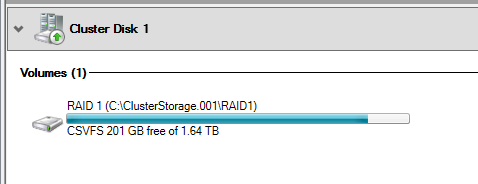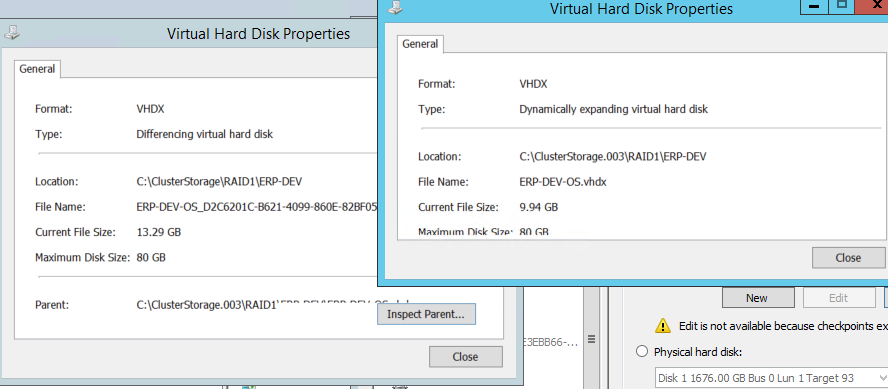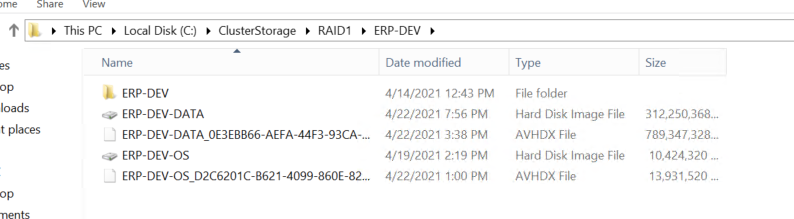Hi,
Based on your description, I’d suggest that you expand your CSV first.
Considering you are probably in a production environment, it's suggested that you back up the VM. You could try exporting the VM to an external drive, so that the VHDX file and the checkpoints will be exported in case you need recovery.
After that, manually merge the checkpoints to the vhdx file.
For your reference:
https://social.technet.microsoft.com/wiki/contents/articles/6257.manually-merge-avhd-to-vhd-in-hyper-v.aspx
Thanks for your time.
Best regards,
Danny
-----------------------------
If the Answer is helpful, please click "Accept Answer" and upvote it.
Note: Please follow the steps in our documentation to enable e-mail notifications if you want to receive the related email notification for this thread.