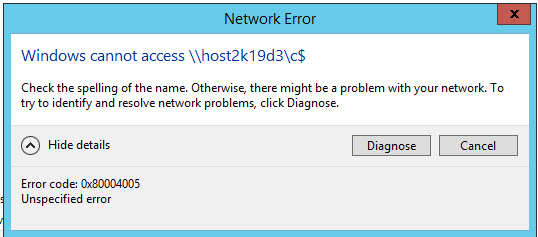Hi,
Thanks for posting in Q&A platform.
Before we go further, I would like to confirm the following information with you:
- Can we access the file from the problematic client via \IP\files?
- When windows firewall was enabled, will all other devices except for the problematic one can access to the file via \servername\fies?
- Is there any error message when we cannot access the file via \servername\files? If yes, please provide the screenshot for further troubleshooting.
- Meanwhile, please check the Event log via Event Viewer to from both SMB client and SMB server to see if there is any related Event log was triggered when issue occurred, if yes, please provide screenshots of the Event log for further troubleshooting.
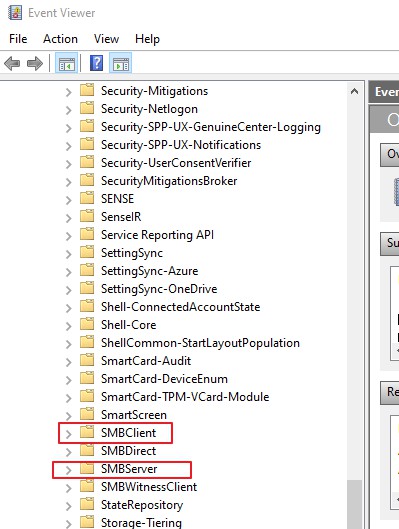
Best Regards,
Sunny
----------
If the Answer is helpful, please click "Accept Answer" and upvote it.
Note: Please follow the steps in our documentation to enable e-mail notifications if you want to receive the related email notification for this thread.