Hi @Mikhail Bolshakov ,
We have faced an issue, when working on account in domainA.com (in the upper section of message or meeting creation resides the domainA.com account) we started to search the username@domainA.com, but Outlook gave us an GAL entry from domainB.com (because on that moment GAL for domainA.com was not updated on the client).
I tried to test in my lab by configuring two Exchange accounts with same alias but different domains in one Outlook profile, and can reproduce the situation you described. username@domainB.com was selected to compose a new message, then I typed "ab" in the To field and clicked the "Check Names" button, the addresses showed up for selection were from domainB's GAL:
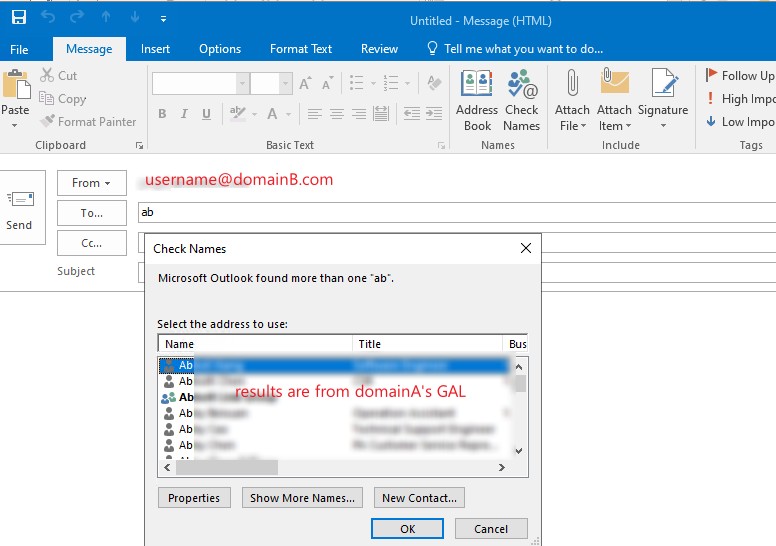
Is this similar to what you are experiencing? Feel free to let me know if I have misunderstood anything.
If this is the case, to the best of my knowledge, I'm afraid there's no settings available in Outlook client to change this behavior. Given this, personally I'd suggest encouraging the users to search contacts from the correct domain by using the "Address Book" option. For example, when you are composing a new message in username@domainB.com's mailbox, you can click the Address Book button and search for contacts there to add the recipients:
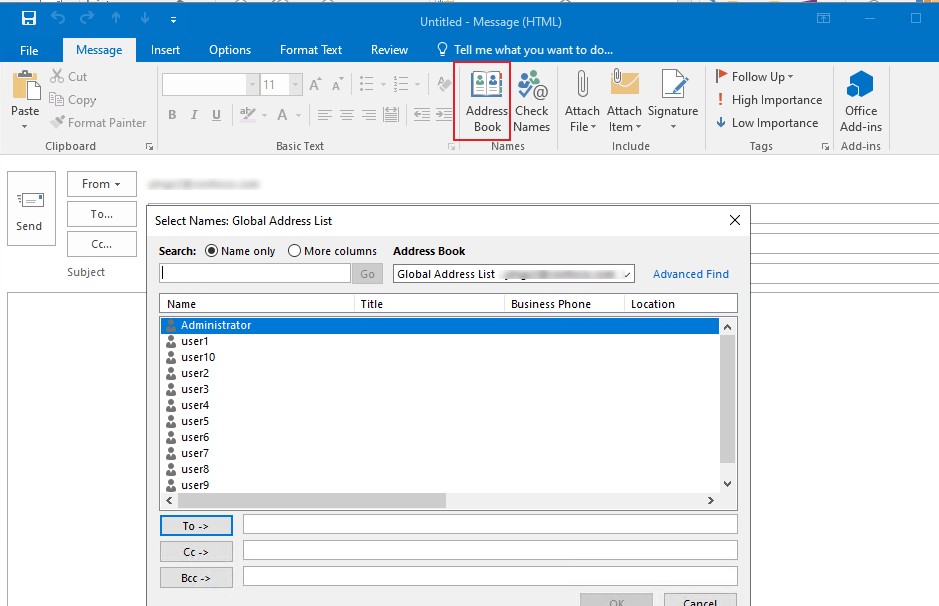
If an Answer is helpful, please click "Accept Answer" and upvote it.
Note: Please follow the steps in our documentation to enable e-mail notifications if you want to receive the related email notification for this thread.