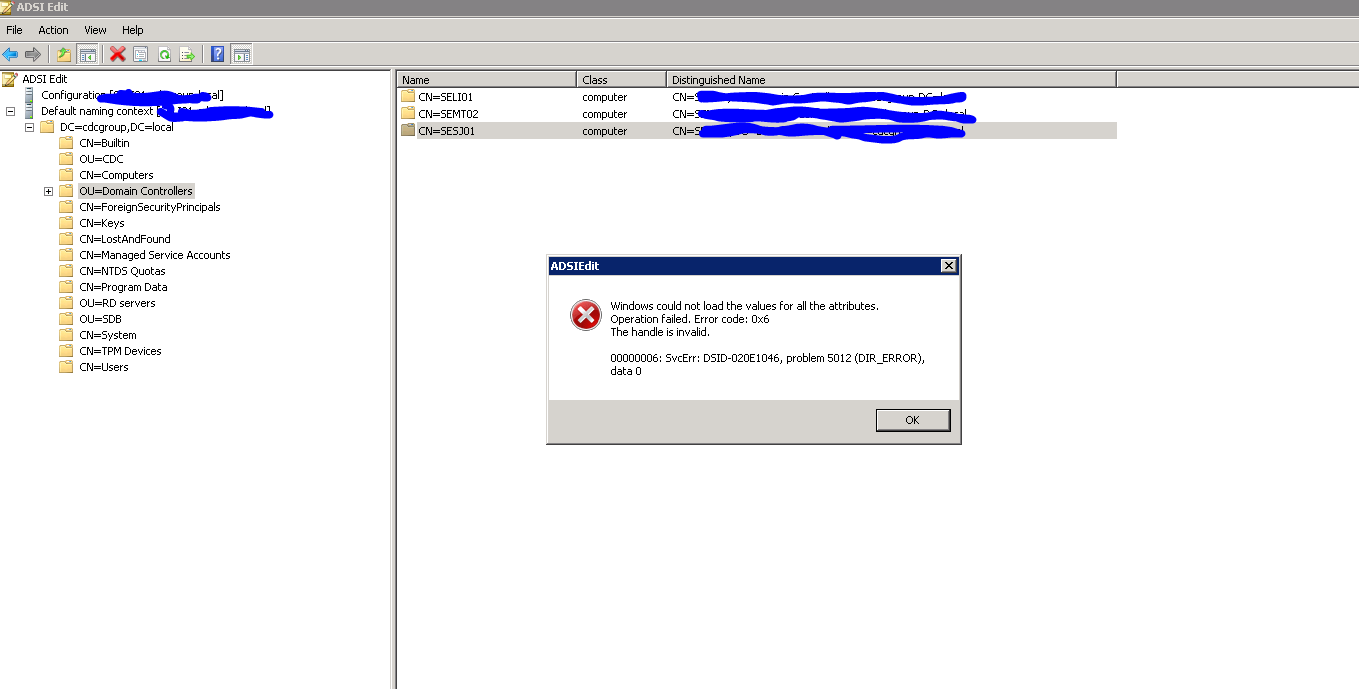Hello @Tony C ,
Thank you for posting here.
To better understand your issue, please confirm the following information at your convenience:
1.Is your AD environment single forest with only one domain?
2.If your AD environment is single forest with only one domain, how many DCs are there in this domain? How many RODCs and RWDCs?
3.If your AD environment is not single forest with only one domain, how many domains do you have? How many DCs are there in each domain?
4.What is your forest functional level and domain functional level?
5.If you connect other DC in ADSI Edit, can you open the property from ADSI edit without any error message?
Please check if AD environment is healthy:
1.Check whether all DCs in this domain is working fine by running Dcdiag /v on each DC.
2.Check if AD replication works properly by running commands below on PDC.
repadmin /showrepl
repadmin /replsum
repadmin /showrepl * /csv >c:\repsum.csv
3.Check if both SYSVOL folder and Netlogon folder are shared by running net share on each DC.
4.Check we can update gpupdate /force on each DC successfully.
Should you have any question or concern, please feel free to let us know.
Best Regards,
Daisy Zhou
============================================
If the Answer is helpful, please click "Accept Answer" and upvote it.