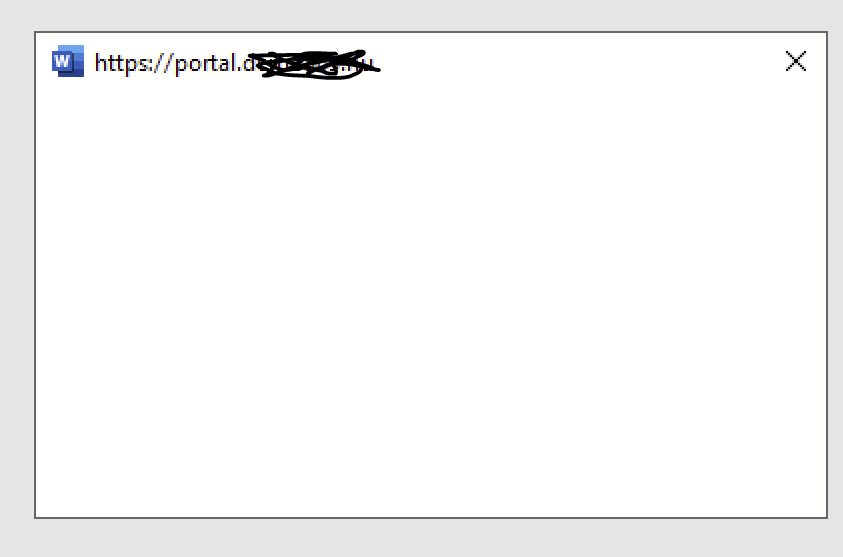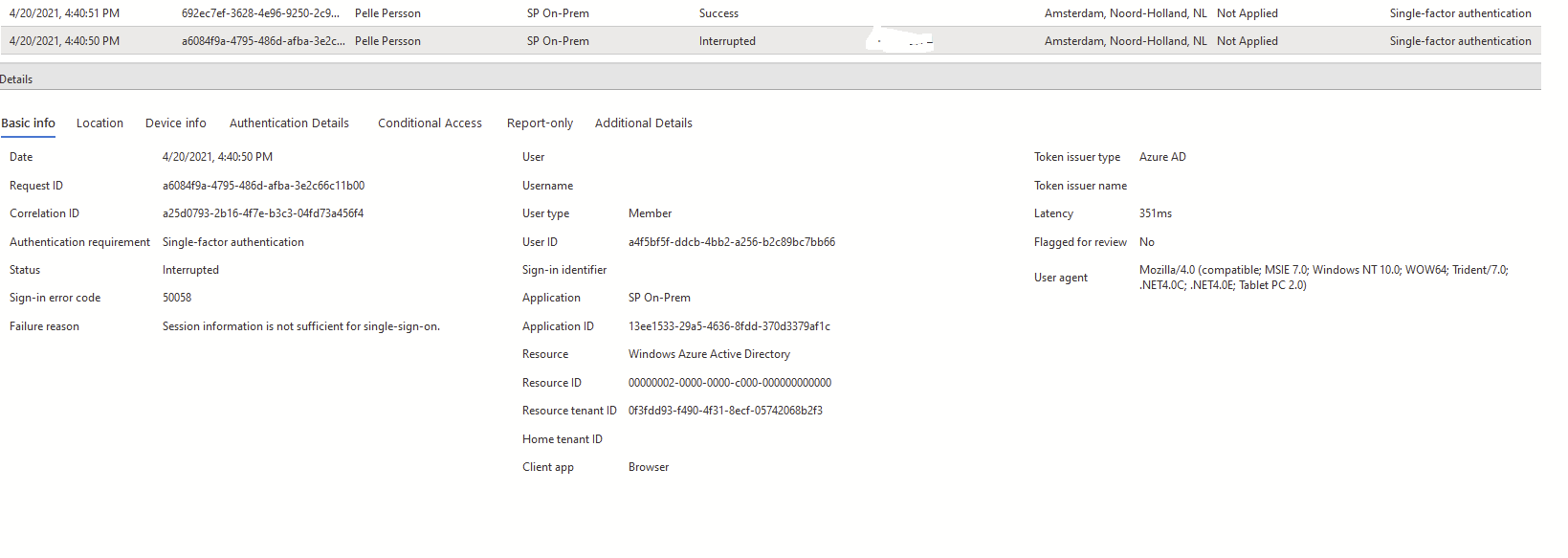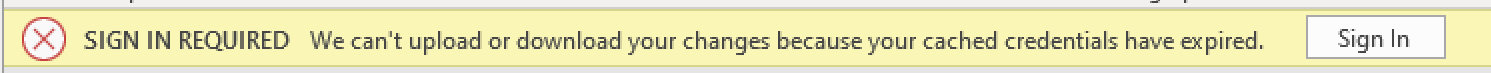Hello @Martin Ericssson ,
Thanks for reaching out and sorry for the inconvenience caused.
I would like to inform you about an issue that is being investigated by the Azure AD Application Proxy Product Group. We know what causes the issue, but it’s
not confirmed yet what component causes it. No ETA on the fix at the moment.
Scenario: Office Client (Word, Excel..etc.) tries to load an Office document hosted on a web server that is published over Azure AD Application Proxy.
The authentication is successful, the authentication windows turns into blank and won’t be closed.
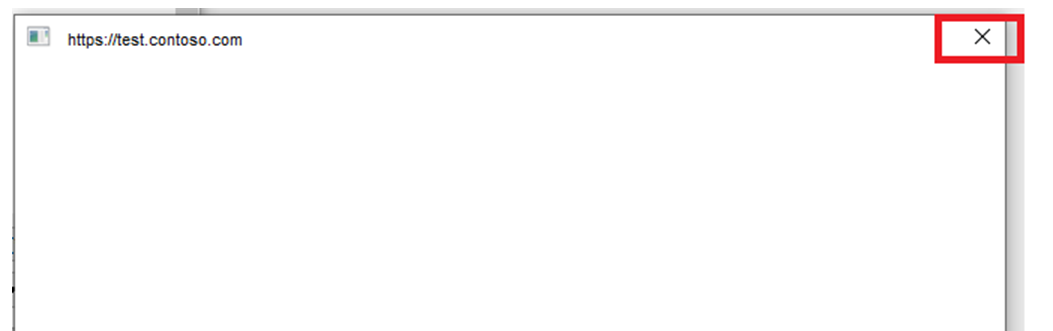
The window can be closed manually and the document gets loaded. Office on mobile devices behaves differently (!). The document cannot be opened.
I will keep you updated on this thread once issue has been resolved. I appreciate your patience while our product team fixing the issue.
Hope this helps.
------------
Please "Accept the answer" if the information helped you. This will help us and others in the community as well.