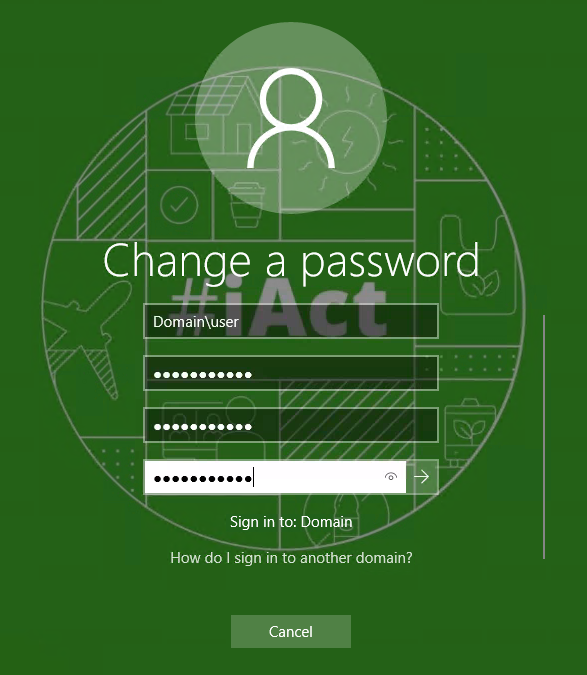Hi,
Based on my research, the password policy in domain can display during the change process.
But before change the password policy, you can check the password by the PowerShell command (there will be only one password policy in the domain):
Get-ADDefaultDomainPasswordPolicy
If you set the FGPP for specific users, you can run command to get a fine-grained policy for a specified user
Get-ADFineGrainedPasswordPolicy -Identity username
Best Regards,