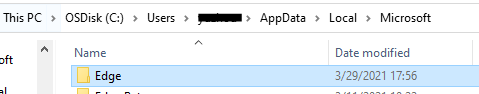I've now heard from the Edge team that this fault (originating in SmartScreen) has been corrected in Edge 90.0.818.49.
If you're able to open Edge after applying some sort of mitigation (e.g. disabling Crowdstrike, uninstalling KB50010330 or disabling the SmartScreen Reputation filter), click ⋯ (Settings and more) > Help and feedback > About... to update to the latest version. After doing so, revert the mitigation you applied earlier and check that Edge opens as expected.
If you're not able to open Edge, open Windows Security by clicking on the shield icon in the notification area. Select App & browser control and click on Reputation-based protection settings. Then turn SmartScreen for Microsoft Edge Off.It should now be possible to launch Edge; follow the steps under (1) to get everything back to normal.