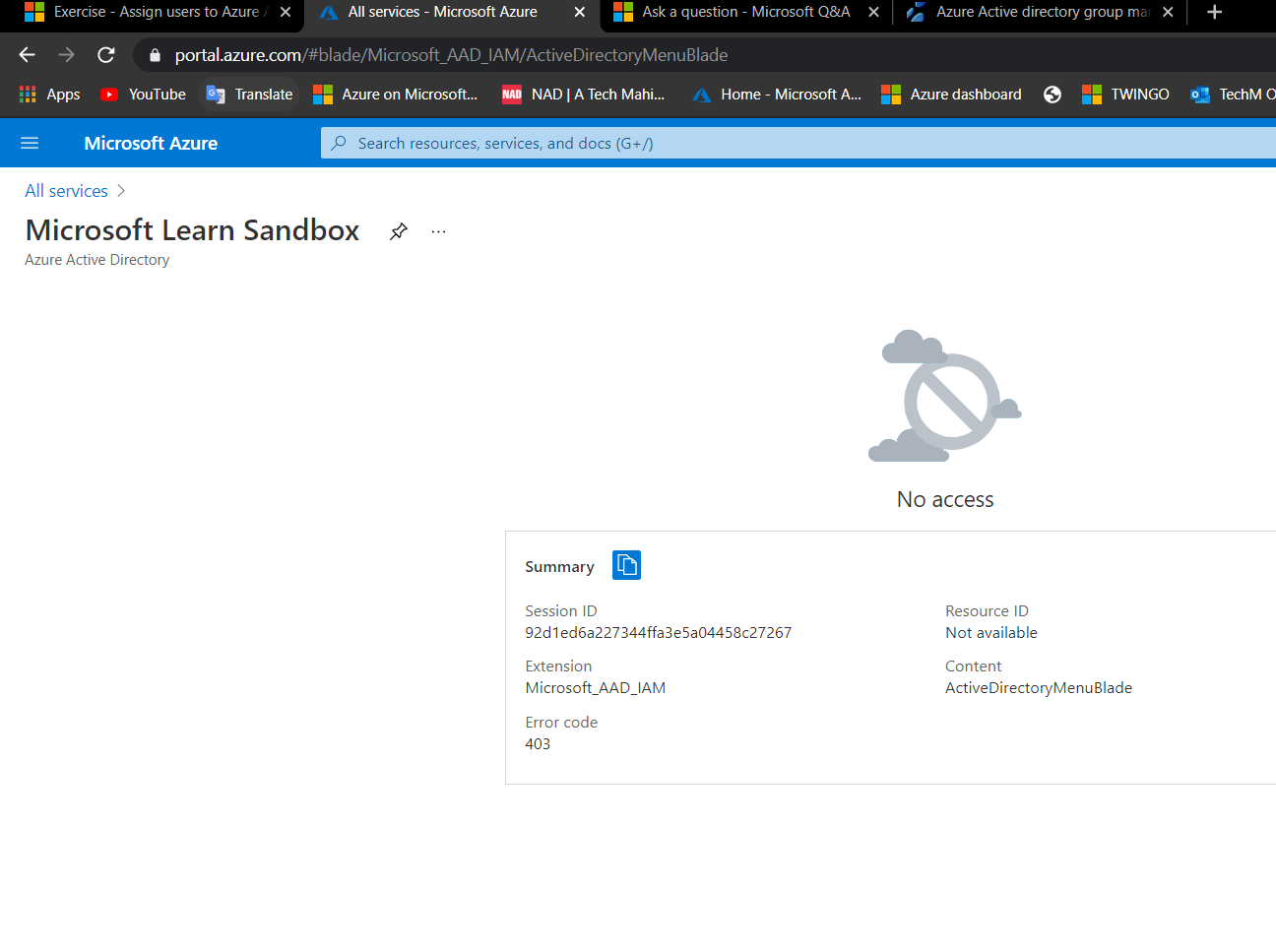The error you see means that you do not have permission to create the group.
Make sure you are logging in with a global admin account as described in the group creation guide.
At minimum you need one of the roles that can create groups. https://learn.microsoft.com/en-us/azure/active-directory/roles/permissions-reference