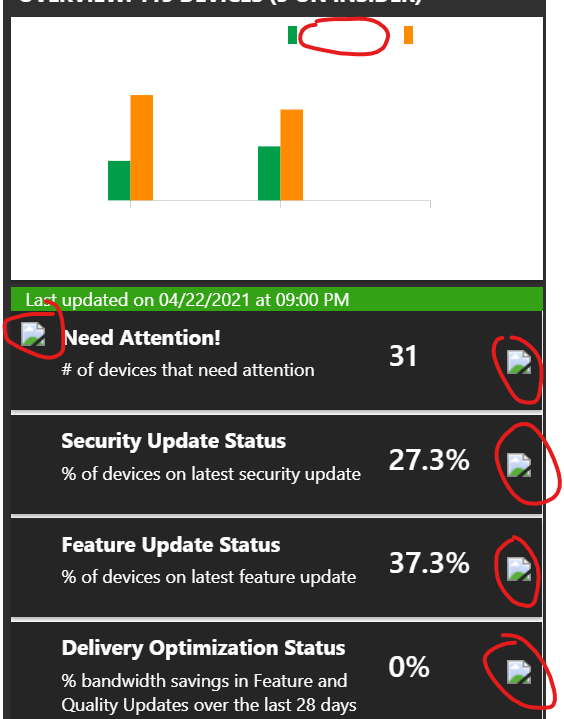<<Updating the information from comments, for broader community usage>>
Apologies @Hugo Brousse for your experience regarding this issue. Our team did acknowledge that its a UI bug and they are tracking for fix. Currently the fix is targeted to go live by end of June and we will keep this thread posted once the fix is ready to roll in to production.
We sincerely apologize for the experience you and our customers are having regarding this issue and our team is working to have this fixed.
Hope this information helps, please let us know if you have any additional queries. Thank you
Latest Update 6/30/2021 - As per latest update from our team, the missing icons bug is fixed now. However please be noted that only within the Dark mode missing text isn’t fixed and isn’t supported at this time. We sincerely apologize for this experience and unfortunately we also don’t have plans to fix it, as our team is focusing on retiring the UX and switching to workbooks experience by end of this calendar year. Until then, our teams recommendation is to use the regular mode.
Hope the information helps, please let us know if you have any further queries. Thanks