
Hi @Daniel Oliver ,
We are receiving a 'undeliverable message - mailbox full' message with every attempt to send an e-mail
Did this issue occur on yourself only or all users in your organization?
And what's the type of your account(pop,imap or exchange)? As I know, this error may occur when your mailbox size is close to the limit, so it's suggested to first check your mailbox size via Outlook client or web mail. For exchange account, we could check it via File > Info in Outlook client like below:
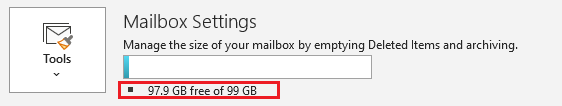
If the size is indeed close to the limit, I understand that you have tried to delete many items in Outlook but the mailbox size couldn't be reduced, is it right? If so, whether you are working on Cached exchange mode? In this case, we could try to turn off exchange mode and re-enable it to check if the size has any difference.
Also, it's suggested to directly log into your web mail, empty the deleted item folder and clean up your mailbox there to check if the size would be reduced after that.
By the way, we could manage the mailbox size via archive the items to a local .pst file, for more information, please refer to these articles: Archive items manually & Archive older items automatically
If the mailbox size actually wouldn't be close to limit, due to the issue may also caused by the corrupted data file, it's suggested to repair your Outlook data file to check.
If the response is helpful, please click "Accept Answer" and upvote it.
Note: Please follow the steps in our documentation to enable e-mail notifications if you want to receive the related email notification for this thread.