@Szöke, Lajos Thanks for the question, Can you please add more details about the use case that you are trying. you have not enabled Web Sockets in the App Service configuration. If you haven't already, review the BotFramework docs that detail all the necessary steps to take in ABS in order to stand up Direct Line Speech. In particular, these steps.
Web Bot does not work: Upgrade to WebSocket is required.
When I want to run Core Bot with Messaging Endpoint, I get the next message: Upgrade to WebSocket is required. It does not work in window of "Test in Web Chat" as well.
Azure AI Bot Service
Azure App Service
2 answers
Sort by: Most helpful
-
-
Szöke, Lajos 6 Reputation points
2021-04-26T08:02:02.17+00:00 Thank you for your answer but I think the root of the problem is different. Please help me!
Short summary:
Bot type: Basic bot (Corebot) generated by https://portal.azure.com
LUIS: generated by https://portal.azure.com, connected to same Resource group
Setting:
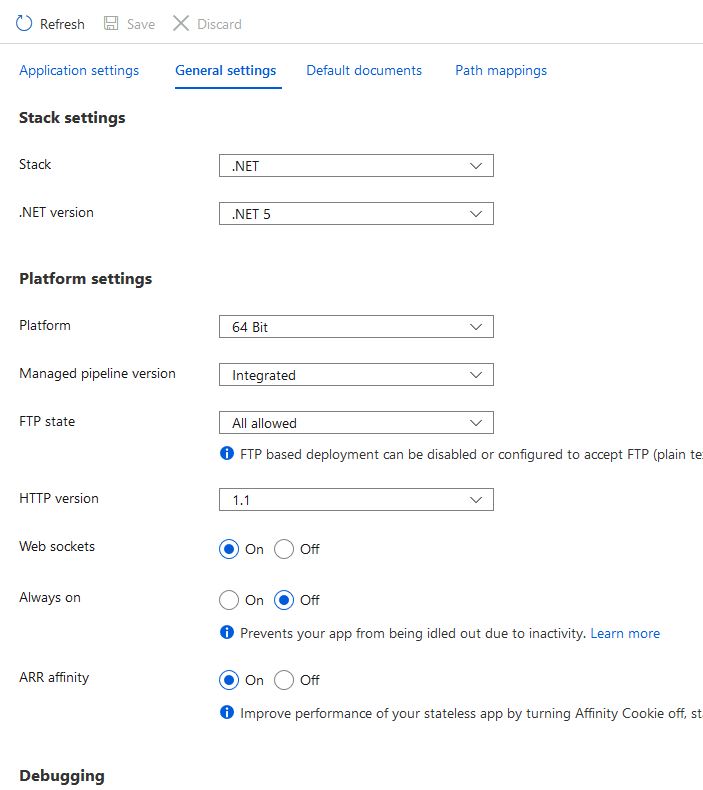
Development IDE: Visual Studio, C#
If I test URL from Messaging Endpoint in any browser, I got the next message: Upgrade to WebSocket is required
The Firefox Developer/Web Console shows the next message:
The character encoding of the plain text document was not declared. The document will render with garbled text in some browser configurations if the document contains characters from outside the US-ASCII range. The character encoding of the file needs to be declared in the transfer protocol or file needs to use a byte order mark as an encoding signature.What can I made wrong?