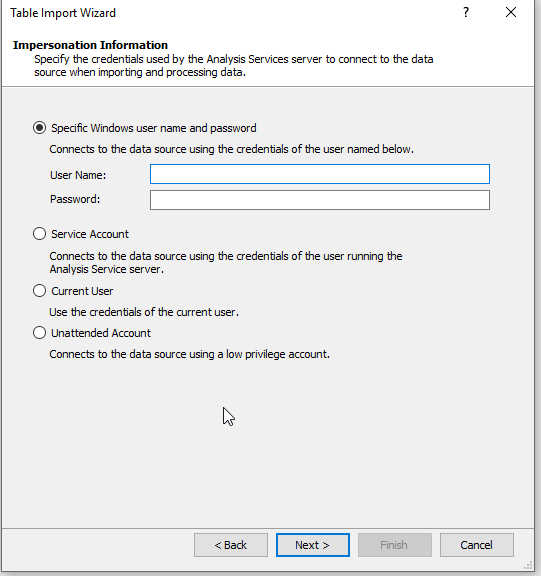However, if the tabular model is in DirectQuery mode, the data is not processed or stored on the Analysis Services Server. How does impersonation work in this scenario?
No it's not, but the data is fetched in real time from the data source. However impersonation really only applies if you are using Windows Authentication. If you are using SQL Authentication the connection will use the username/password you have stored against the data source.
Moreover, by using the Service Account option as my impersonation, does this account need to have access to the data source?
Only if you are using Windows Authentication. If you are using other authentication modes where you save a fixed username/password with the connection the impersonation account does not need it's own access to the data source.