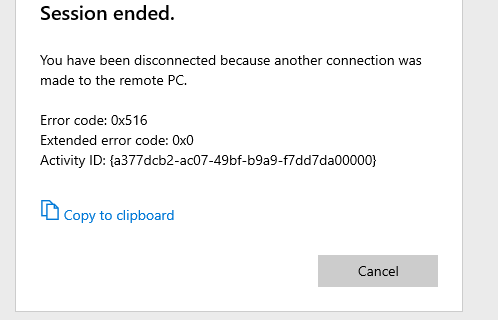Hi,
Please check the gp below:
Disable the "Restrict each user to a single session" setting on the remote machine via 'gpedit.msc', and go to the following location
Computer Configuration\Administrative Templates\Windows Components\Remote Desktop Services\Remote Desktop Session Host\Connections
Here you will need to change a setting called ‘Restrict Remote Desktop Services users to a single Remote Desktop Services session’ – set it to disabled.
Which version of RDC you are using? I suggest that you could try to update it to the latest version to check.
Hope this helps and please help to accept as Answer if the response is useful.
Best Regards,
Carl