
1.Where do recordings show up after a video call if you forgot to click "end recording"?
There is no difference between these two behaviors. The recording will show in your chat conversation and will be saved in user who clicked on Record. In our environment, it shows like the following picture:
When ending the calling without end the record (show in chat conversation):

Recording Location:
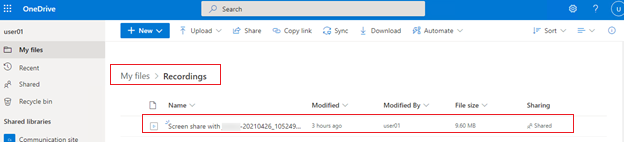
2. How long does it take before it shows up within your OneDrive (It has been longer than 20 hours)?
It depends on your recording size. Large size will spend more time to save. In my test environment, it take 2 min to save the recording(recording size is 9.60MB).
After answering these questions, I still have some confusions to confirm with you:
1)If you end the recording before ending the meeting, will it be saved in conversation history?
2)Does anyone else meet the same issue in your organization?
If the response is helpful, please click "Accept Answer" and upvote it.
Note: Please follow the steps in our documentation to enable e-mail notifications if you want to receive the related email notification for this thread.