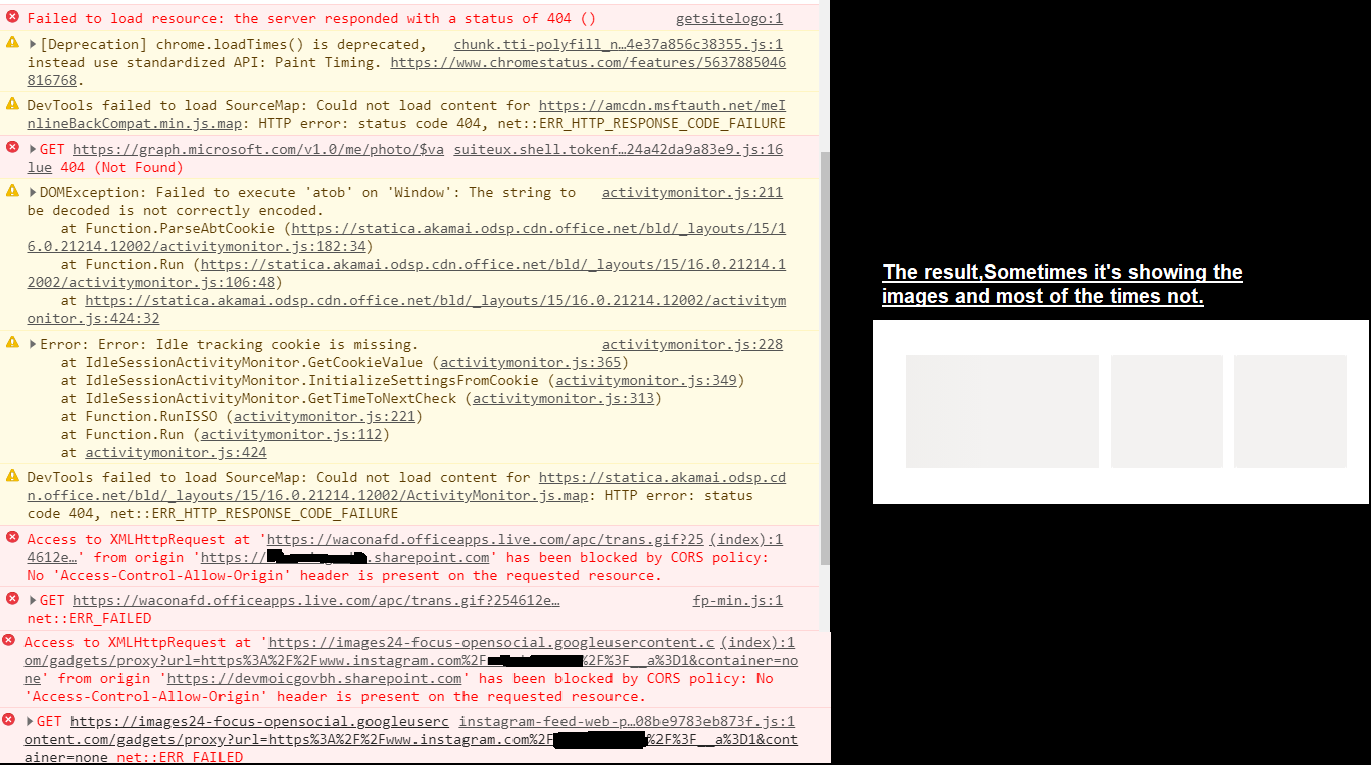I wonder if anyone is concerned about how this web part gets its information. I am seeing googleusercontent.com used to actually get the images, etc. Am I not reading it right? Does that mean that our author has set up a process to pull Instagram images using Instagram's requirements and we're pulling from his content? Or other...? I'm not sure that this is critical enough to trust someone to continue pulling the right images for my audience... (?)
How to add Instagram web part in sharepoint modern page?
I used the following post of adding Instagram web part in sharepoint modern page.:
https://github.com/thenikhilk/sharepoint-instagram-feed
Howerver, sometimes it's showing the instagram feeds and most of the times, it shows empty images.
How to solve this issue?
Is there any method to reach to my goal?
Microsoft 365 and Office | SharePoint | For business | Windows
5 answers
Sort by: Most helpful
-
-
 JoyZ 18,111 Reputation points
JoyZ 18,111 Reputation points2021-04-26T06:04:44.077+00:00 Hi @Gulnar ,
Please refresh the page and check the result, I could not reproduce your issue per my test.
Install the latest version v1.0.2 of the web part to compare the results.
We can also press F12>Console to check if there are any data loading errors in the current page.
In addition, you could also log issues here:
https://github.com/thenikhilk/sharepoint-instagram-feed/issues
If an Answer is helpful, please click "Accept Answer" and upvote it.
Note: Please follow the steps in our documentation to enable e-mail notifications if you want to receive the related email notification for this thread.
-
Anonymous
2021-08-13T10:04:14.06+00:00 Does it take some time before the app is visible and ready to use on sharepoint site?
I just installed the app and the deployment was successful. I can see the app in app catalog but it is not visible when I want to add it on the site.
-
Blog4895 0 Reputation points
2023-10-11T17:33:03.0433333+00:00 To resolve the issue of inconsistent Instagram feeds in SharePoint, consider checking the following:
- Ensure the GitHub repository is up-to-date for any bug fixes or updates.
- Confirm your Instagram API credentials are configured correctly.
- Review the documentation and troubleshooting tips provided in the GitHub repository.
- Reach out to the repository's maintainer for specific support on this issue.
Continuing with these steps should help address the problem.
-
Reshmee Auckloo 26 Reputation points
2023-12-18T10:26:52.8266667+00:00 An alternative to no code solution is to use the embed webpart, https://reshmeeauckloo.com/posts/embed-instagram-posts-into-modern-sharepoint-page/,