
1.In the "car" calculated column, please use following formula.
LEFT([test],FIND("-",[test])-1)
2.In the "model" calculated column, please use following formula.
LEFT(RIGHT(Title,LEN(Title)-FIND("-",Title)),FIND("-",RIGHT(Title,LEN(Title)-FIND("-",Title)))-1)
3.In the "trim" calculated column, please use following formula.
RIGHT(RIGHT([Title],LEN([Title])-FIND("-",[Title])),LEN(RIGHT([Title],LEN([Title])-FIND("-",[Title])))-FIND("-",RIGHT([Title],LEN([Title])-FIND("-",[Title]))))
4.Result.
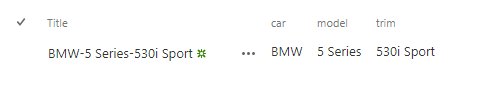
If an Answer is helpful, please click "Accept Answer" and upvote it
Note: Please follow the steps in our documentation to enable e-mail notifications if you want to receive the related email notification for this thread.
