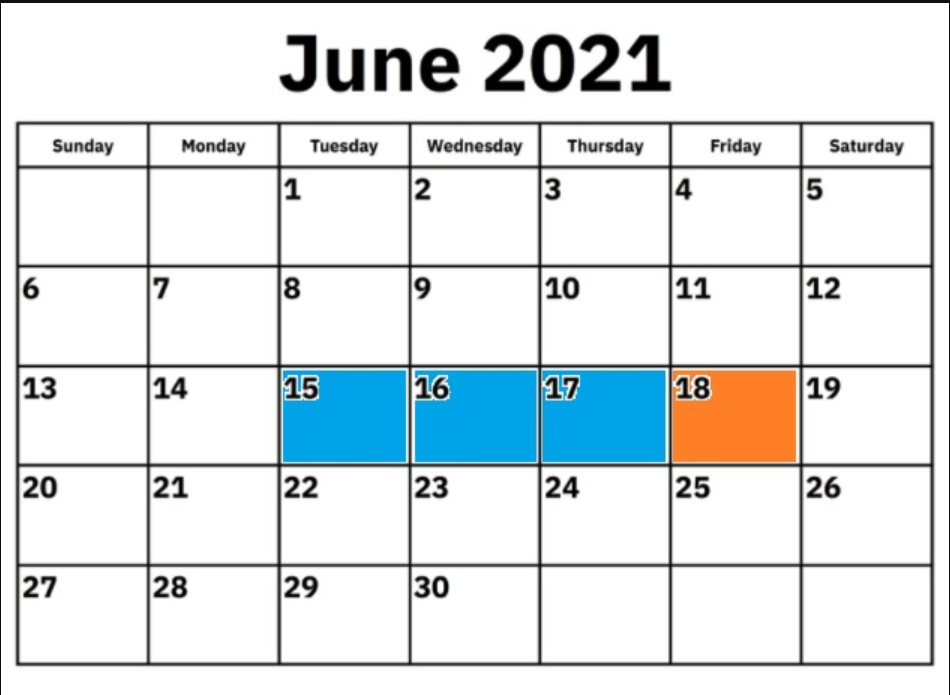Thank you @MartinJaffer-MSFT for taking time and replying in a detailed way, learnt few things from it. Very encouraging for a person who just started with Azure Data Factory. I think, not only in ADF but other integration tools also it is not that straight forward.
Approach I am planning to use is very similar to yours:
--> Create a trigger which runs every Tues, Wed, Thur and Friday of a week, and add to this special_pipeline
--> Leverage the existing table which has month_start and month_end for each month.
--> In Special_pipeline, Lookup and get run_date and current_date using below query,
SELECT CASE WHEN DATENAME(WEEKDAY, GETDATE()) = 'Tuesday' THEN monthend-3
WHEN DATENAME(WEEKDAY, GETDATE()) = 'Wednesday' THEN monthend-2
WHEN DATENAME(WEEKDAY, GETDATE()) = 'Thursday' THEN monthend-1
WHEN DATENAME(WEEKDAY, GETDATE()) = 'Friday' THEN monthend
END as run_date,
GETDATE() curr_date
FROM dbo.special_calendar
WHERE getdate() BETWEEN monthstart AND monthend;
--> Add a IF condition to check if both dates are equal then execute business pipeline else do nothing.
Let me know if you see any issues with this.