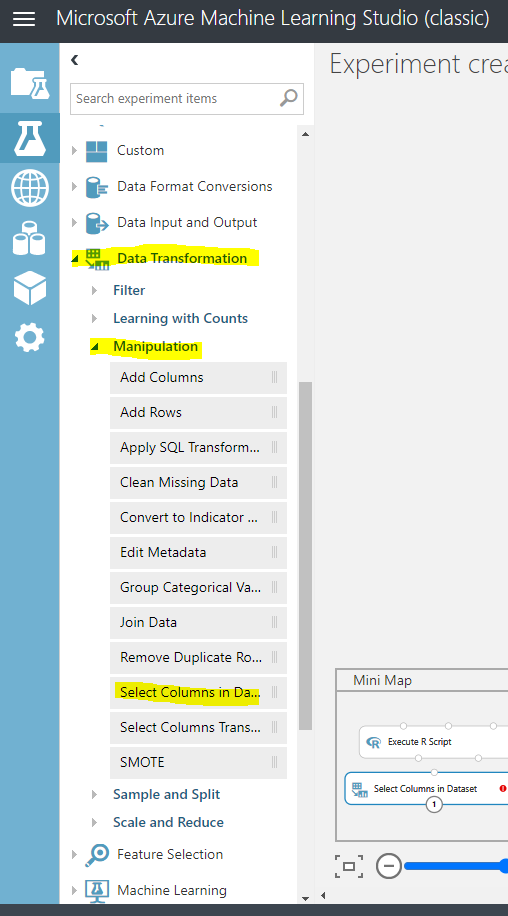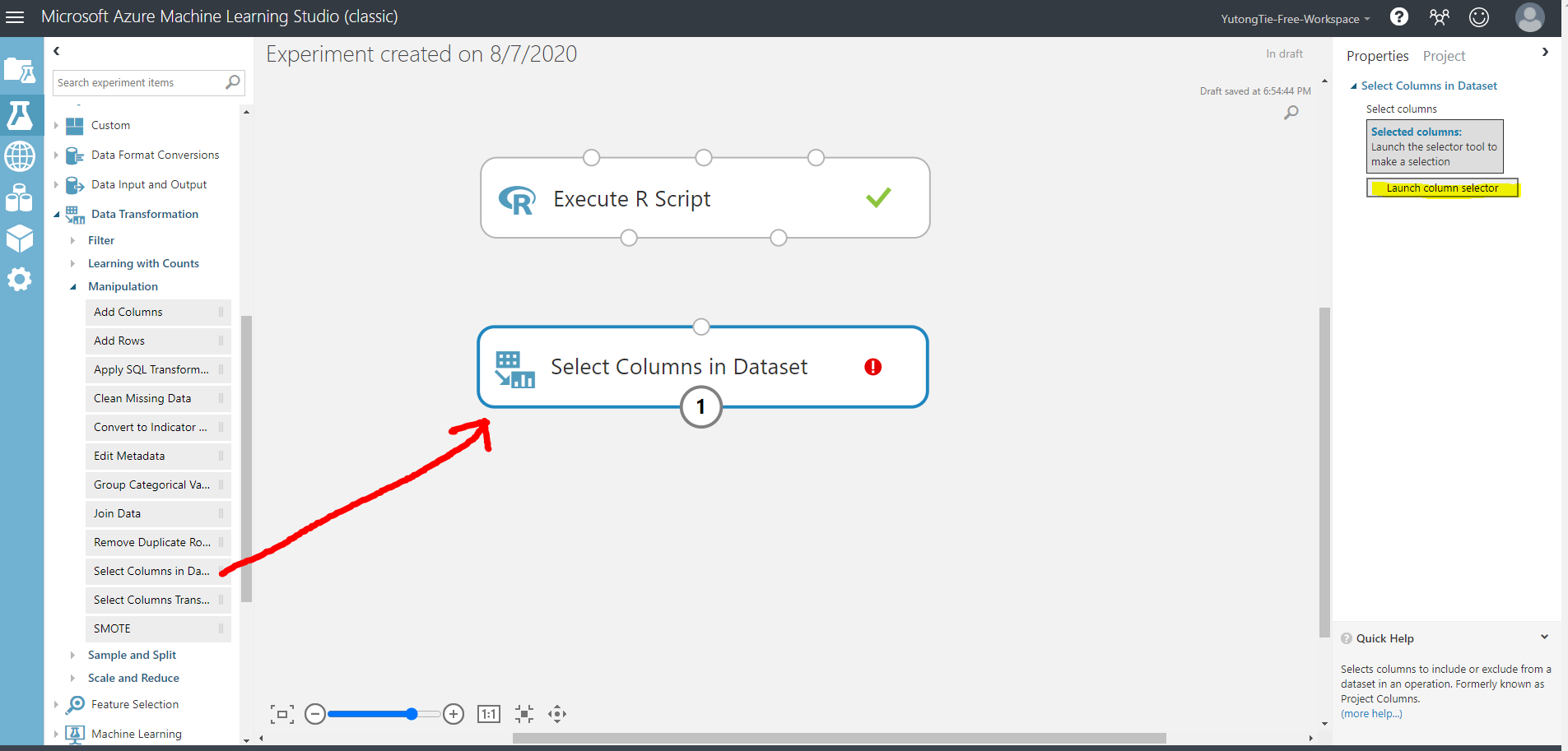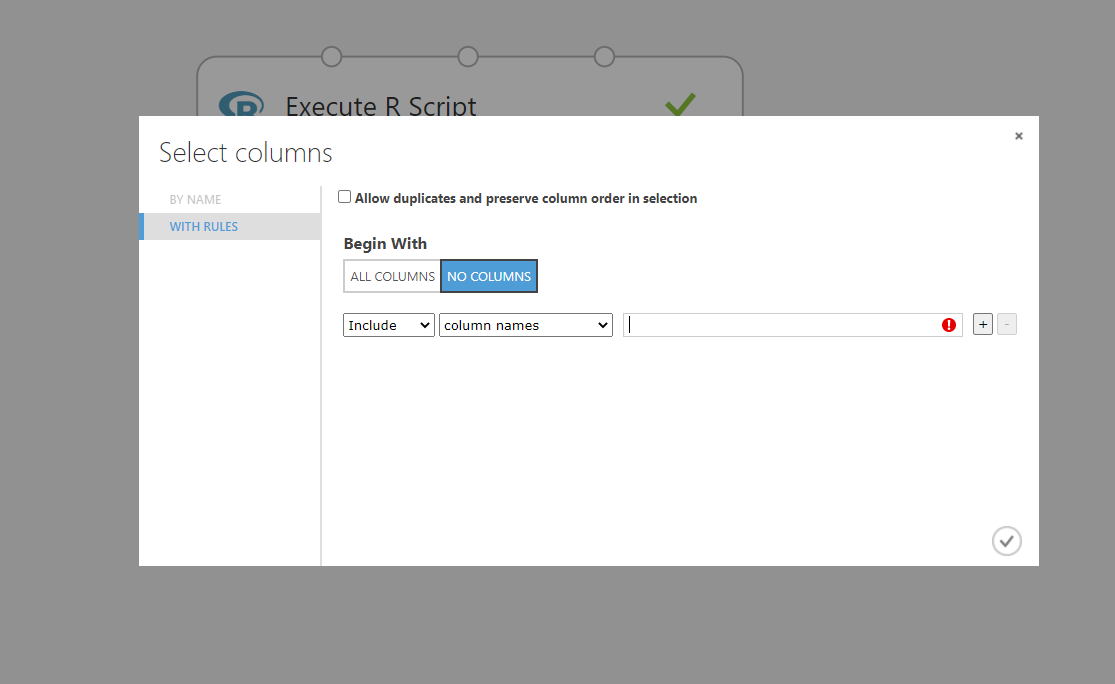I'm in classic Azure ML mode. I am working on my first ever experiment, so please be patient..
I cannot locate column selector for CSV data to filter out columns. I found this:
https://learn.microsoft.com/en-us/azure/machine-learning/studio-module-reference/select-columns-in-dataset
And I'm following a tutorial (behind pay wall, from 2017) that shows it in the right hand side properties pane. It says in his example to add the "Select columns in dataset" and it shows the option of "launch column selector".
I have browsed through every single choice in the left menu, but cannot locate it... I have no idea what I am missing.
I need to exclude columns from the data set. Then later I need to make some of the fields "categorical". Input on that would be appreciated too, unless it becomes obvious from other information provided.
Please help me :) Thanks in advance for patience and/or assistance.