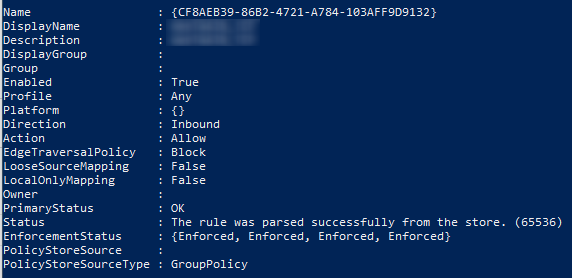Update!
I've managed to get it using this command:
Get-NetFirewallRule -PolicyStore ActiveStore | Where-Object {$_.Description -eq "My_GPO"}
As per MS we must user -PolicyStore for GPO applied policies.
Now, my question is what gives this rule a Name because I can see it is some kind of guid and can I locate this guid Name on a computer (the name my GPO has is under DisplayName: