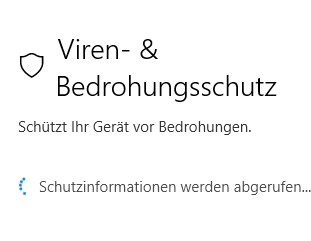Hello @Dave Baker ,
Is there any error message showing the Defender SENSE service cause the defender engine not display its' status?
Did you Manage Microsoft Defender Antivirus updates?
Did you meet the requirements for Microsoft Defender for Endpoint?
For your reference:
https://learn.microsoft.com/en-us/microsoft-365/security/defender-endpoint/troubleshoot-onboarding?view=o365-worldwide
https://learn.microsoft.com/en-us/microsoft-365/security/defender-endpoint/event-error-codes?view=o365-worldwide
https://learn.microsoft.com/en-us/microsoft-365/security/defender-endpoint/microsoft-defender-antivirus-compatibility?view=o365-worldwide
https://learn.microsoft.com/en-us/microsoft-365/security/defender-endpoint/manage-updates-baselines-microsoft-defender-antivirus?view=o365-worldwide
https://learn.microsoft.com/en-us/microsoft-365/security/defender-endpoint/minimum-requirements?view=o365-worldwide
Best regards,
Leila
----------
If the Answer is helpful, please click "Accept Answer" and upvote it.
Note: Please follow the steps in our documentation to enable e-mail notifications if you want to receive the related email notification for this thread.