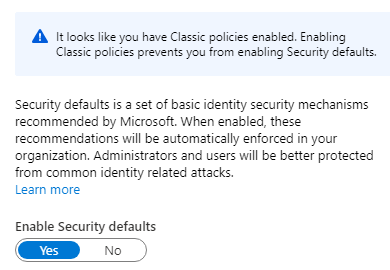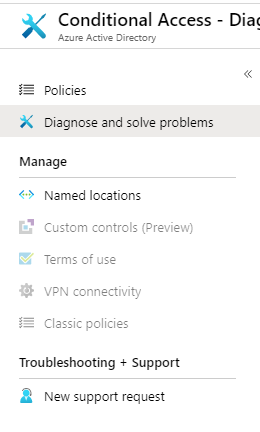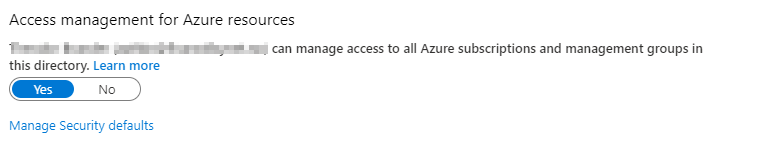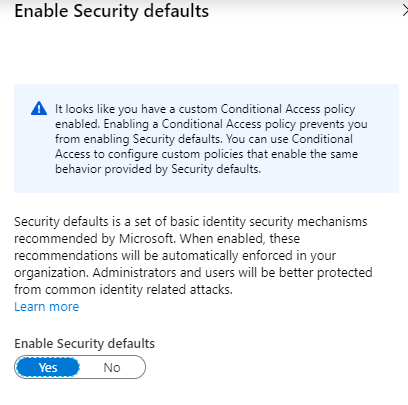Okay guys here's the answer:
Found it in a post by Pete W (whoever he - is he is a star!)
Sorted it for me
https://github.com/MicrosoftDocs/azure-docs/issues/43961
I've just received a response from Microsoft on this issue.
The options were also greyed out for myself. This was due to Classic Policies now requiring an Azure AD Premium P1 licence (or higher). That said there is a direct URL available to access your classic policies. Microsoft advised me to delete, however simply disabling was enough to allow be to apply the security defaults.
Classic Policies Direct URL:
Hopefully this will help get everyone to a quick resolution.
*** Quick Edit
The classic policies were created via intune which is why they existed in the first place. My users all still retain the intune licences, however, as it is now the AAD licence that is covering this that is why the issue has occurred, it may also explain why the issue doesn't appear to be that widespread