Hi @Aviaja Møller ,
Welcome to our forum!
You lost your contacts after Office 2010 was upgraded to office 2019, right?
And by "contact lost", do you mean contacts lost in contacts folder(ctrl+3) or contacts lost in address book?

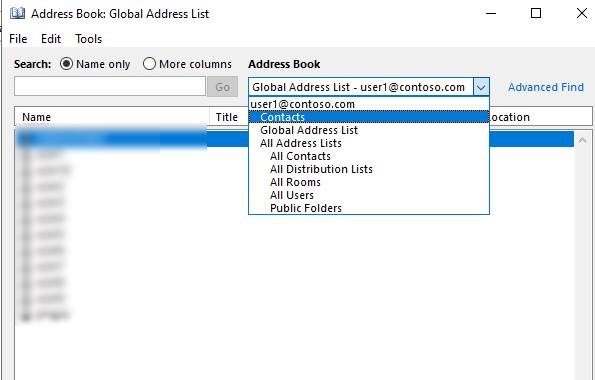
If you see that the Contacts folder does in fact contain all of your contacts, but the Address Book is empty, then either your contacts folder has not been set to be the Outlook Address book, or the Outlook Address Book Service is broken. You can go to File>account setting>account setting…>Address Books Tab, as the follow image:
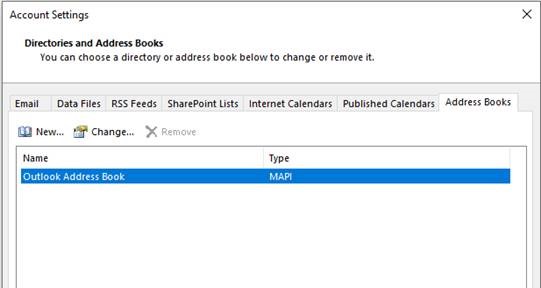
If you’re unable to see it, create one(New>choose Additional Address Books>choose Outlook Address Book>Next). Then close and restart Outlook, and check if you’re able to see the missing contacts in Outlook Address Book.
If you don’t have any contacts in the contact folder, what is your account type(POP/IMAP/Exchange)? As I know, if POP and IMAP accounts are configured, contacts will not be synchronized. If you have an old data file(.pst) which contains the Contacts folder, you can open the PST file via File-> Open-> Open Outlook Data File, then copy the contacts to your main contacts folder. Otherwise I am afraid you would have to rebuild the contacts.
If your account type is Exchange, please try to test in owa to see if the contacts exist. If the contact is displayed normally in owa, it is likely to be a problem with the client. It is suggested that you create a new profile and add accounts to check whether the contact exists.
Hope the above is helpful to you. Please contact us if you have any questions!
If an Answer is helpful, please click "Accept Answer" and upvote it.
Note: Please follow the steps in our documentation to enable e-mail notifications if you want to receive the related email notification for this thread.
