
Hi @Matthew P ,
Considering that Files On-Demand have been enabled in OneDrive, the users still have to check Storage settings on their computers. Storage sense can make content that you haven’t access after certain amount time in the OneDrive folder available online-only(Content flagged as "Always keep on this device" will not be affected).
- Open Storage settings via system search.
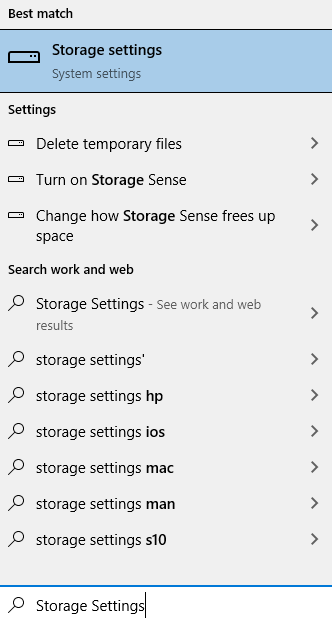
- Click Configure Storage Sense or run it now.
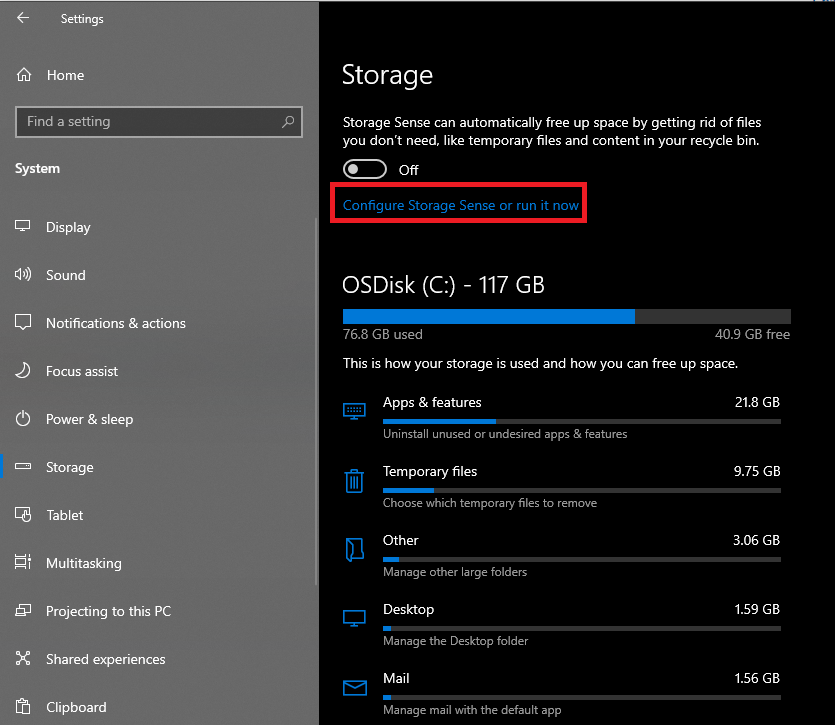
- Under Locally available cloud content section, use the drop-down menu and select when content should become available online-only. You can set it to
Neverif you never want the files to become online-only.
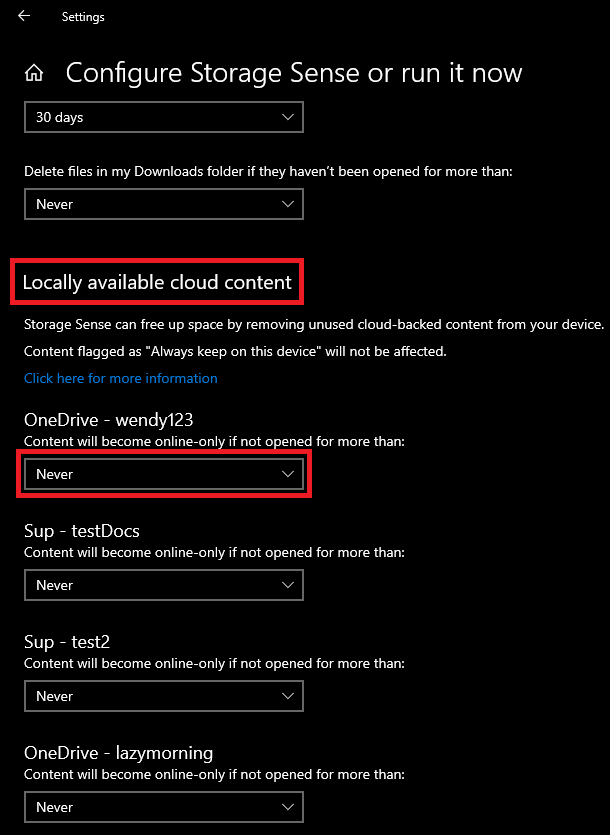
If an Answer is helpful, please click "Accept Answer" and upvote it.
Note: Please follow the steps in our documentation to enable e-mail notifications if you want to receive the related email notification for this thread.
