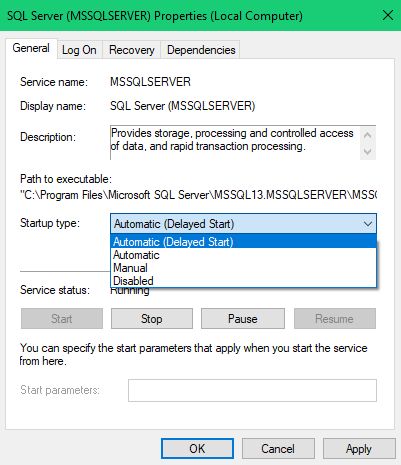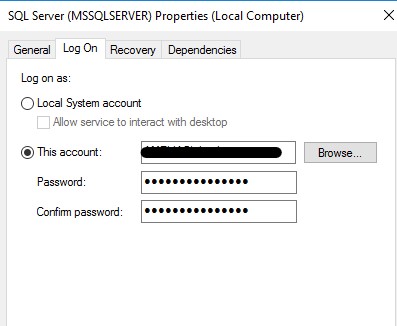Hi @鹏 柳 ,
Is there any way to enable sqlserver to start automatically.
Do you mean you want to set the SQL Server instance to start automatically?
Please go to the SQL Server Configuration Manager, expand SQL Server Services and right-click the name of the instance you want to start automatically, and then click Properties.
In the Service tab of Properties dialog box, set Start Mode to Automatic.
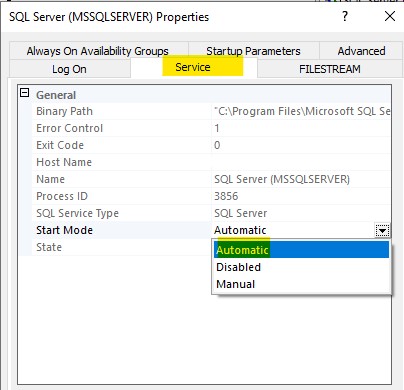
Best Regards,
Amelia
If the answer is helpful, please click "Accept Answer" and upvote it.
Note: Please follow the steps in our documentation to enable e-mail notifications if you want to receive the related email notification for this thread.