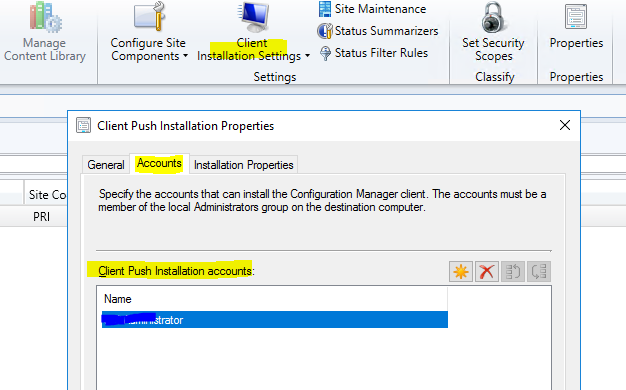Hi,
Thanks for posting in Microsoft MECM Q&A forum.
1, It seems that the client could not get the MPs and DPs. Please help your boundaries and boundary groups configurations, add your MPs and DPs to your boundary groups. Also help check your MP and DP configurations.
2, Please help make sure that there is no firewall or anti-virus to stop the communication between the client and the MPs. Use the following URL to verify that a client can access the management point and the management point certificate information:
http(s)://<ServerName>/sms_mp/.sms_aut?mplist
http(s)://<ServerName>/sms_mp/.sms_aut?mpcert
Where <ServerName> is the NetBIOS/FQDN for the management point computer.
Please refer to:
SSCM Client Push Installation Issue
Troubleshooting SCCM ..Part I (Client Push Installation )
Thanks for your time.
Best regards,
Simon
If the response is helpful, please click "Accept Answer" and upvote it.
Note: Please follow the steps in our documentation to enable e-mail notifications if you want to receive the related email notification for this thread.
https://learn.microsoft.com/en-us/answers/articles/67444/email-notifications.html