
Per my test, all child terms within three levels will display in the global navigation with mega menu layout.
Please follow below steps to troubleshoot the issue.
1.Go to Term Store Management Tool -> Select terms of each level -> Navigation tab -> Check whether items in the "Visibility In Menus" are selected.
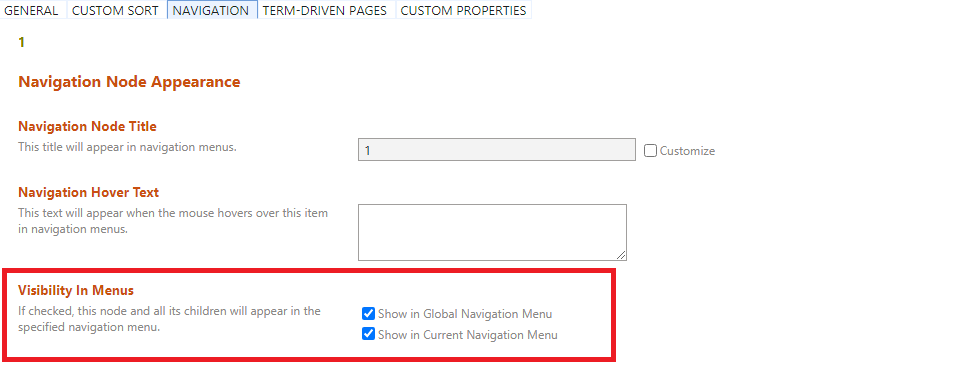
2.Waiting for half an hour, clear browser cache, then check whether child terms can display in global navigation with mega menu layout.
And according to the article from Microsoft the megamenu navigation layout is only available for horizontally oriented navigations and allows for a panel display of links up to three levels. Using cascading layout in the global navigation is a workaround.
If an Answer is helpful, please click "Accept Answer" and upvote it
Note: Please follow the steps in our documentation to enable e-mail notifications if you want to receive the related email notification for this thread.