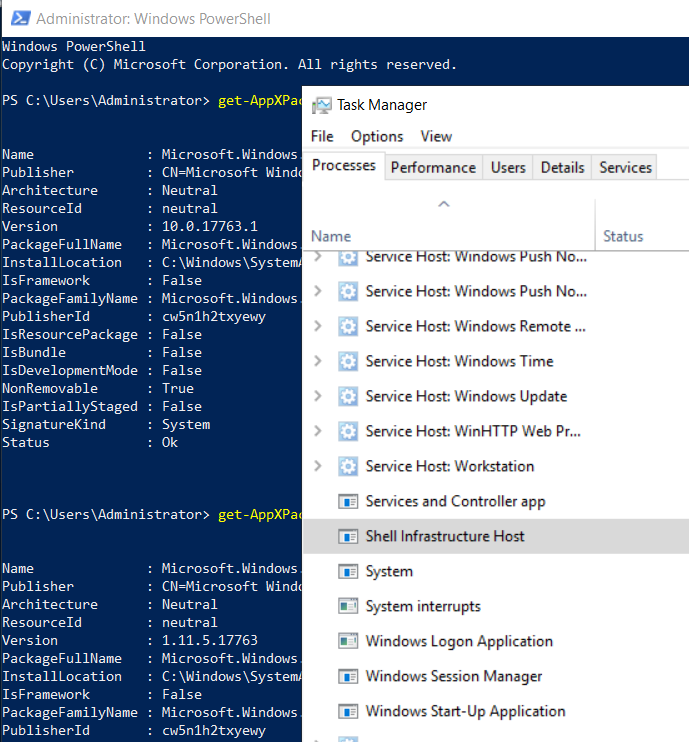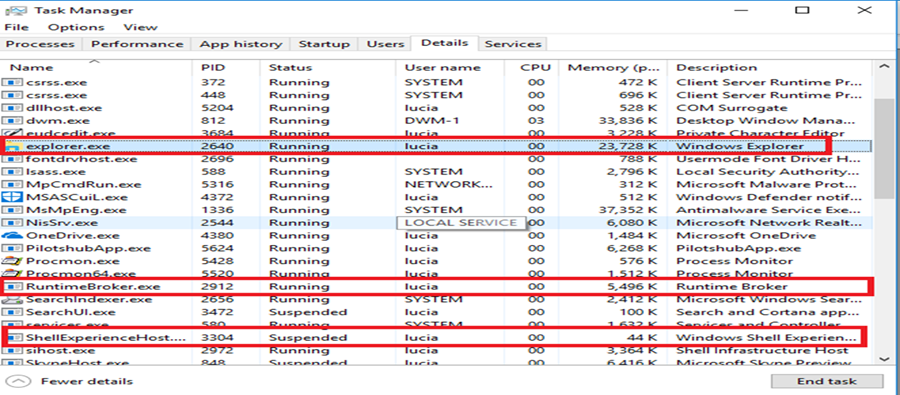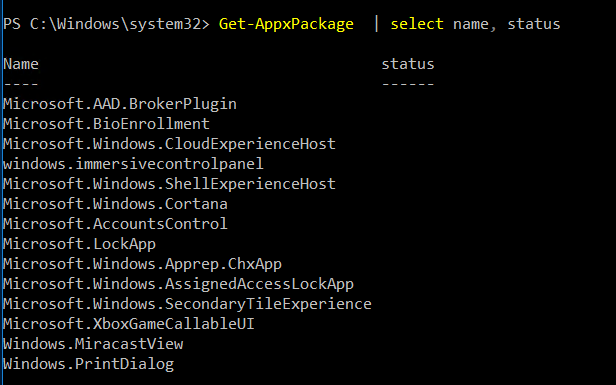Hello @Андрей Михалевский
Could you tell us in brief which solutions you have tried? Even tried Clean install ?
you can do some quick tests to narrow down where the issue may reside:
- Did the issue start immediately after an update or any configurations?
- Is the system running the latest Feature and Cumulative Monthly update?
- Check is if the App package failed to install:
look for output from these two PS commands:
get-AppXPackage -Name Microsoft.Windows.ShellExperienceHost
get-AppXPackage -Name Microsoft.Windows.Cortana
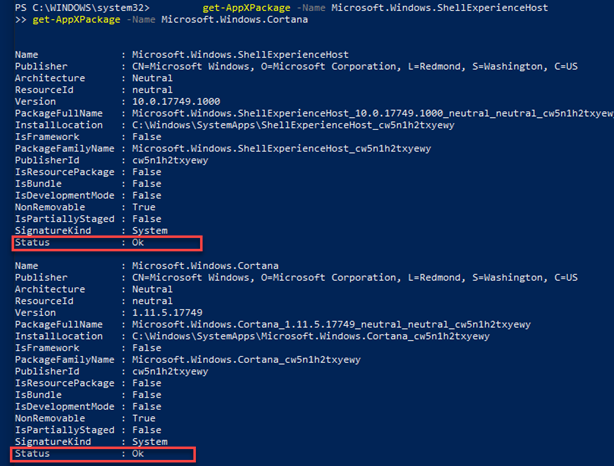
- Check if Start related process is running: ShellExperienceHost.exe , searchUI.exe
Best Regards
Karlie
----------
If the Answer is helpful, please click "Accept Answer" and upvote it.