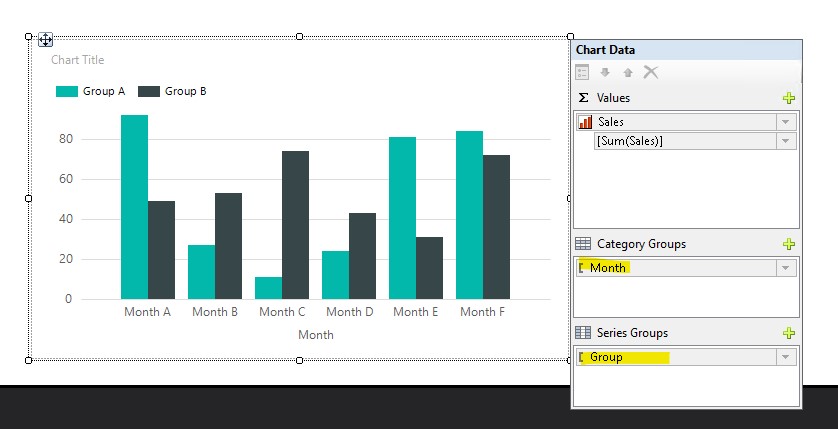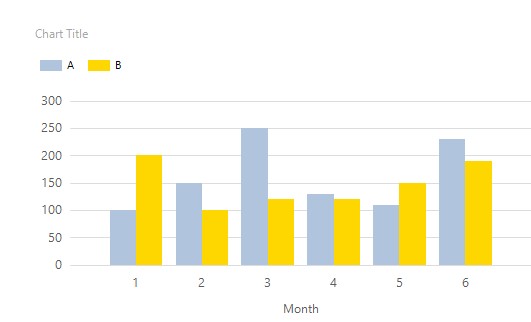(This is the first time I post so I hope this is the right place for this post)
I need to create a dashboard with a bar chart for the sum of the different record types(A,B,C,...) by month.
So I have months as the X axis.
The sum is the number of cases as the Y values.
The problem is that for every individual record the types can be two or more as in (A,R).
So I thought of 2 different ways to hande it:
- Have one type column and separate the different values by a comma or semicolon.
- Or have another column for the types that can be found as a second valuesince there aren't many.
What I was wondering for number one is, is there a way to then separate the value with multiple types and somehow separate the types in a way that can be shown in the chart bar as 2 different bars? (ex: january we have one record of 2 types so I should have 2 bars of the same height)
If this isn't possible, I was thinking of the second option but when I put them both in the group series they both get mixed or concatenated (as we can see in the legend).
If both aren't plausible, could you suggest a solution that would allow me to get the wanted results
Thanks in advance!
EDIT: I don't know if I made things more complex than they are, but basically what I would want is to be able to have two group series independently shown on the graph like "Groupe1 value a Groupe1 value b Groupe2 value aa Groupe2 value bb..."