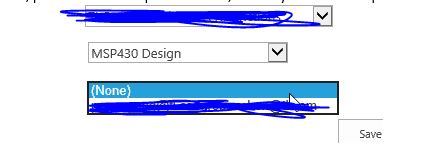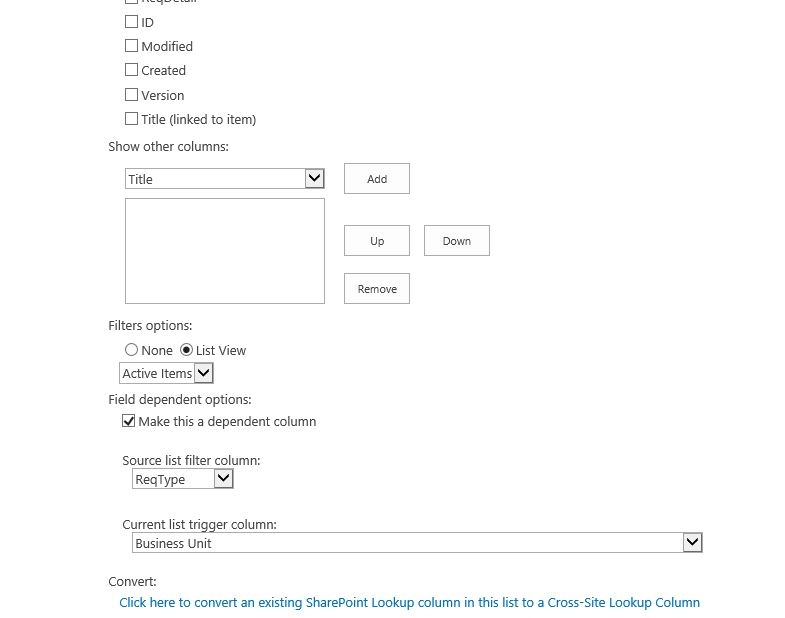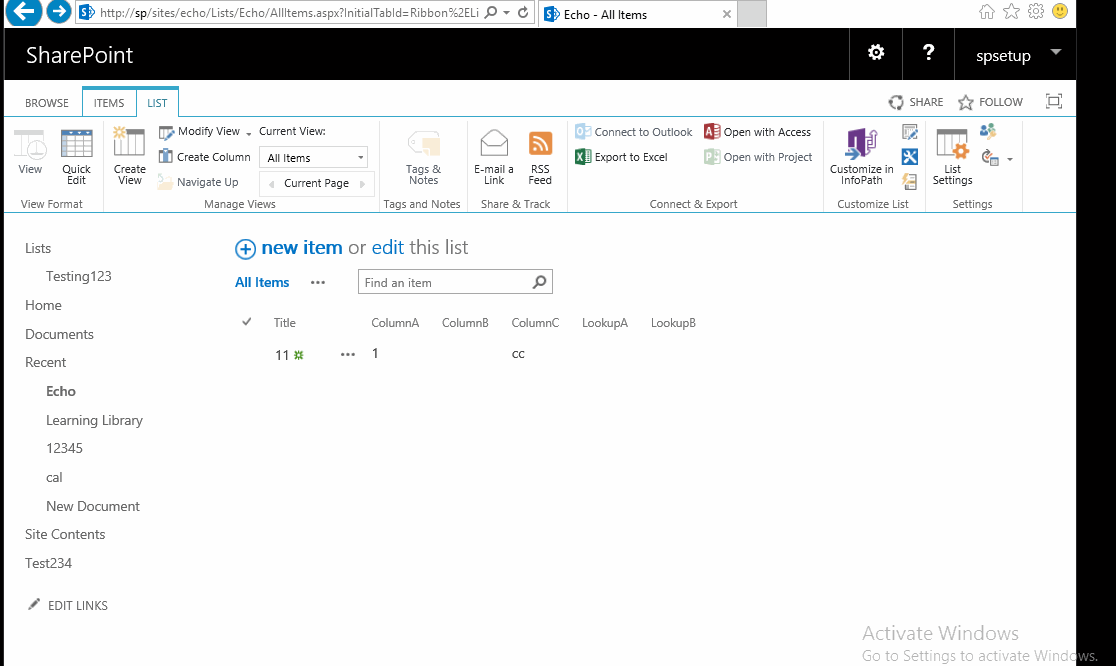Hi @sns ,
Please the following steps:
1)Go to the list as an administrator, click on List Settings
2)On the List Settings page, scroll to Columns section >> click on the column that you want to edit
3)Under the Edit Column page, scroll to Additional Column Settings section >> set Default value
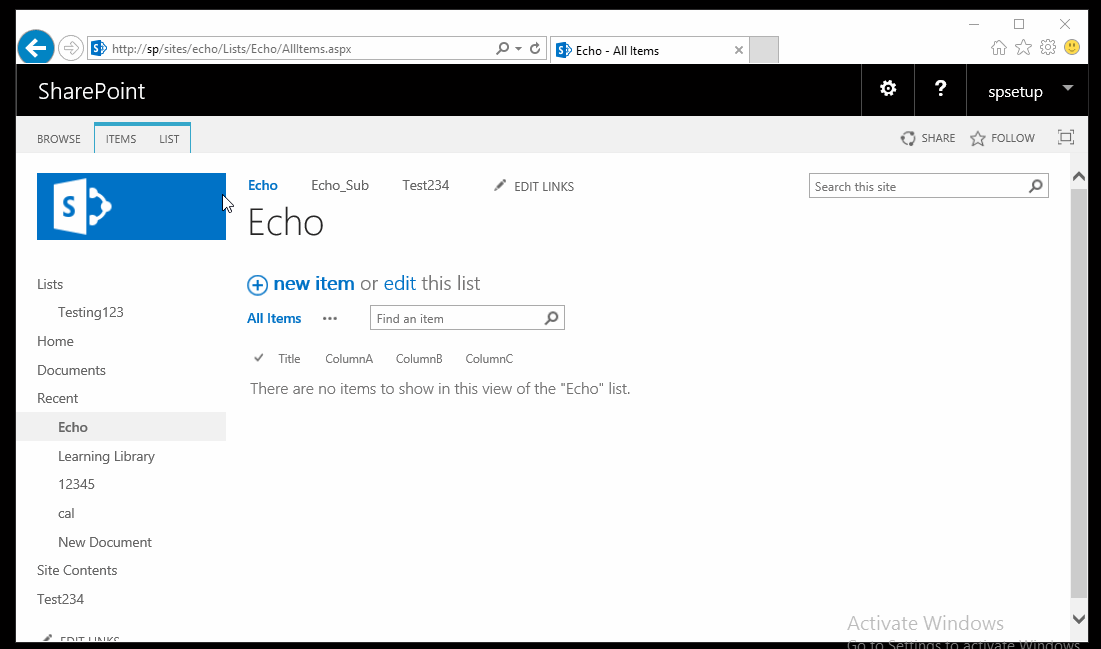
Thanks,
Echo Du
=============================
If an Answer is helpful, please click "Accept Answer" and upvote it.
Note: Please follow the steps in our documentation to enable e-mail notifications if you want to receive the related email notification for this thread.