
Hi @Anonymous ,
I think you should be able to see that on the Configuration screen. Have you checked this?
Steps:
1.) Sign into the AAD Sync Server with a local admin account that is also part of the SyncAdmins group.
2.) Open the Azure AD Connect Wizard.
3.) Click "Configure" on the Welcome screen.
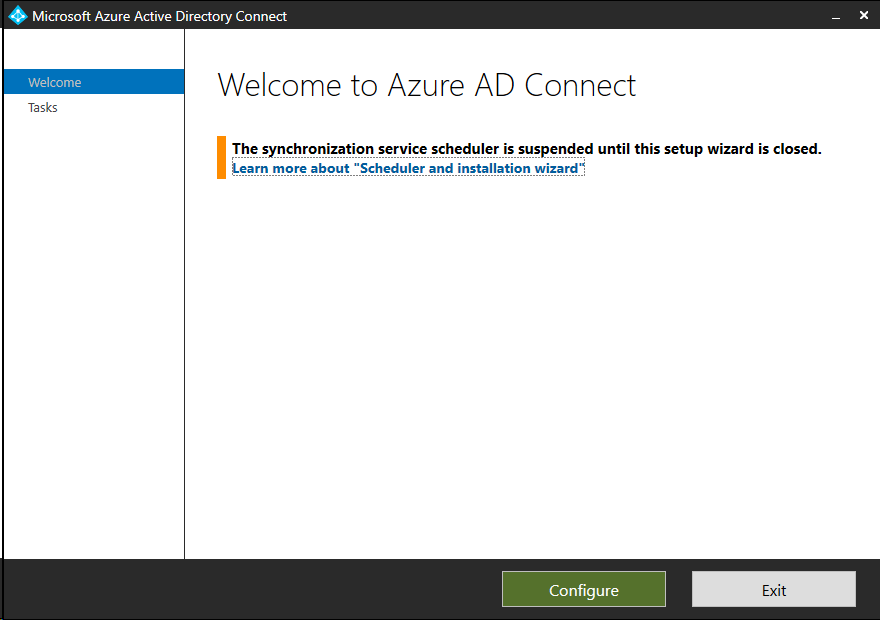
4.) Select "View Current Configuration"
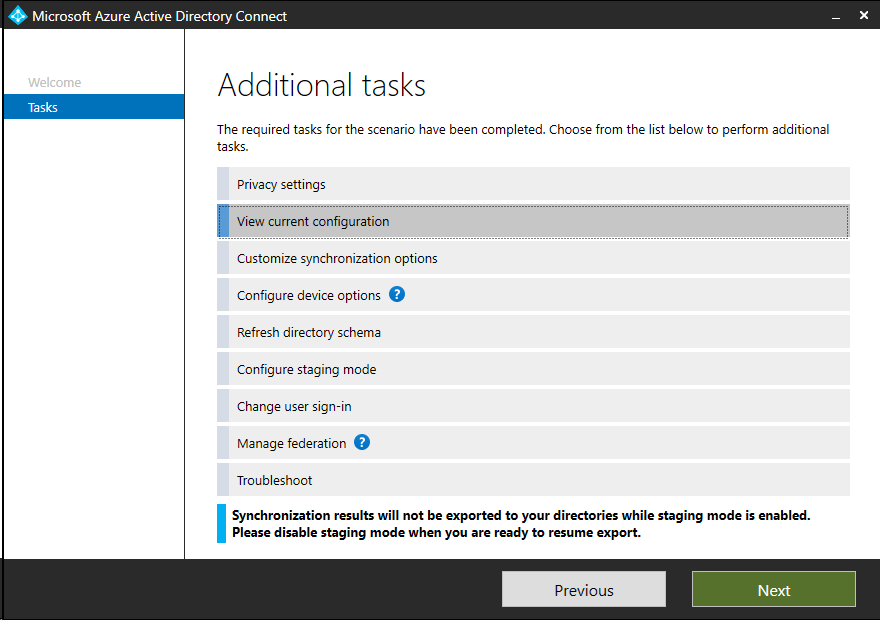
5.) View the configurations
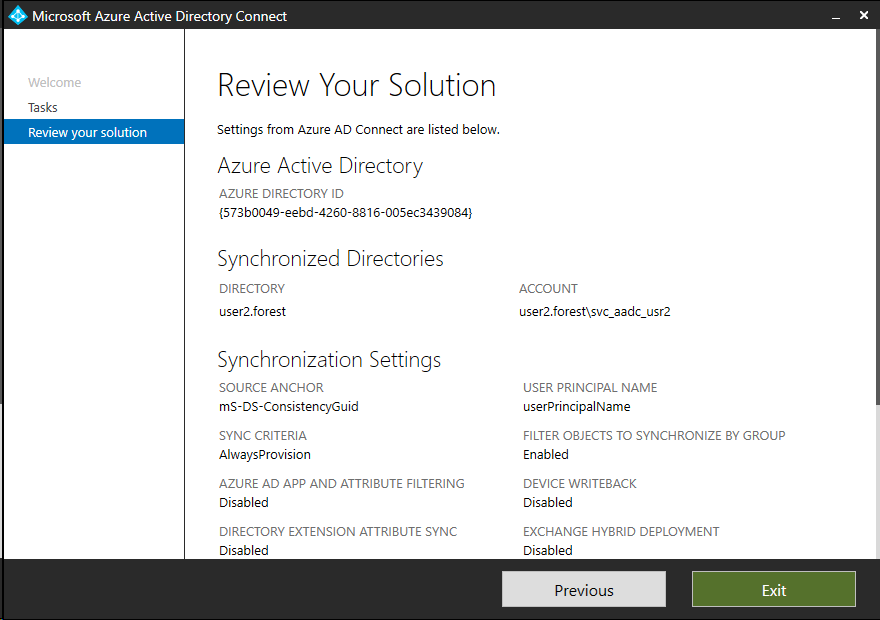
If you can't see it there you can still verify whether the configuration settings align with the defaults, or whether there are some custom options selected.