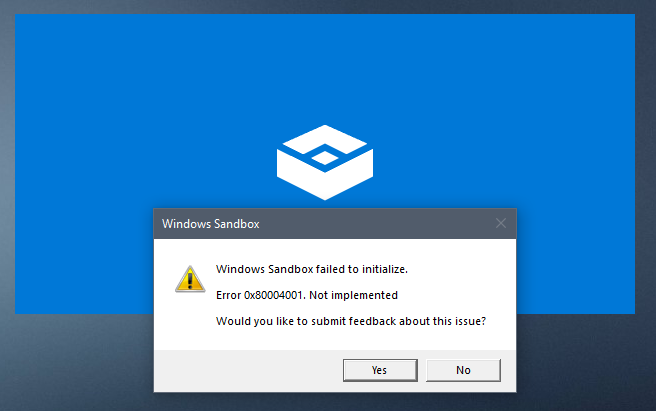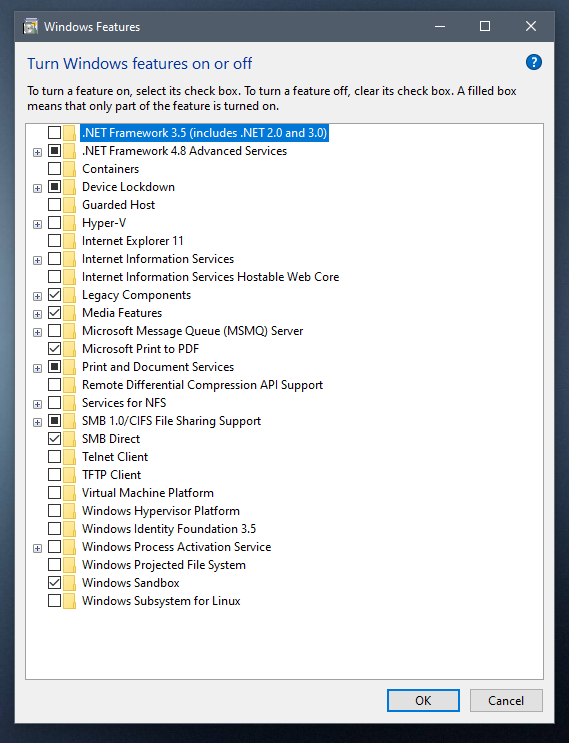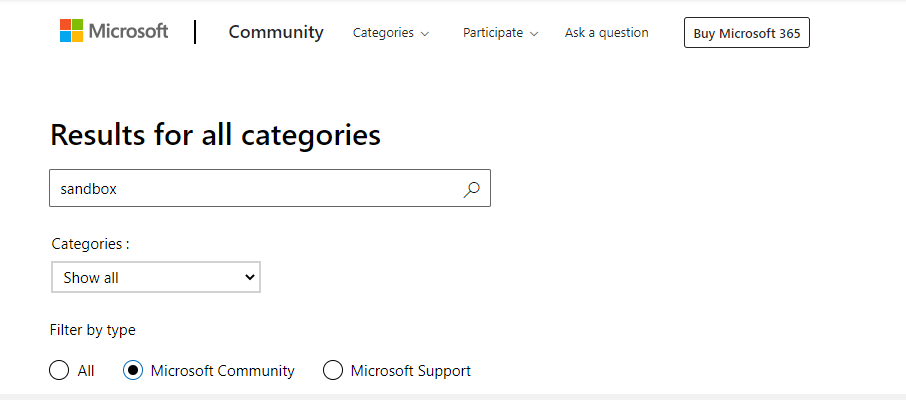Hello @Darskiy
- First make sure your system meet with all the perquisite list in this article
- Windows 10 Pro, Enterprise or Education build 18305 or later (Windows Sandbox is currently not supported on Home SKUs)
- AMD64 architecture
- Virtualization capabilities enabled in BIOS
- At least 4 GB of RAM (8 GB recommended)
- At least 1 GB of free disk space (SSD recommended)
- At least two CPU cores (four cores with hyperthreading recommended)
2.Try enable Sandbox using PowerShell, open PowerShell as Administrator and run Enable-WindowsOptionalFeature -FeatureName "Containers-DisposableClientVM" -All -Online; 3.Check Windows Updates in your computer and see if there are any pending Windows Updates you have to install;
I would also suggest post this thread on Microsoft Community , users there are more familiar with this issue and are better at solving it.
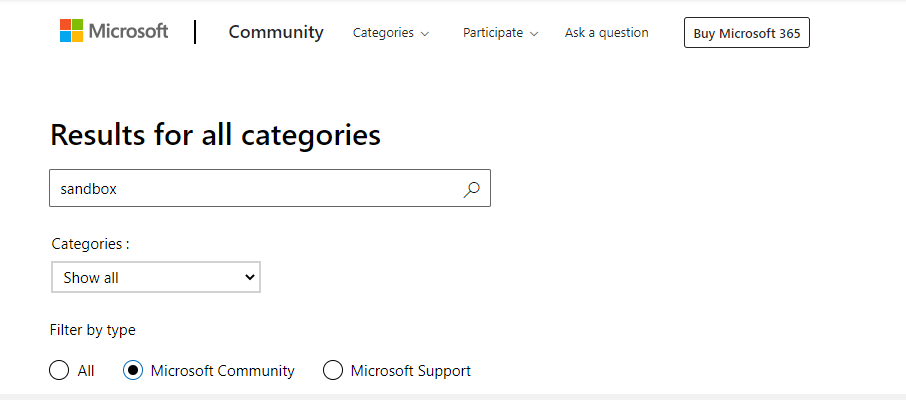
Or send File bugs and suggestions at Windows Sandbox's Feedback Hub.
Best Regards
Karlie
If the Answer is helpful, please click "Accept Answer" and upvote it.