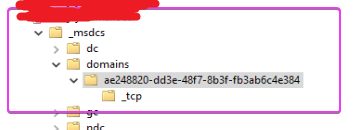Hello @Technet999 ,
Thank you for posting here.
To better understand our question, please confirm the following information below:
1.How many domains are there in this forest? We can check as below. Open AD domains and trusts.
For example:
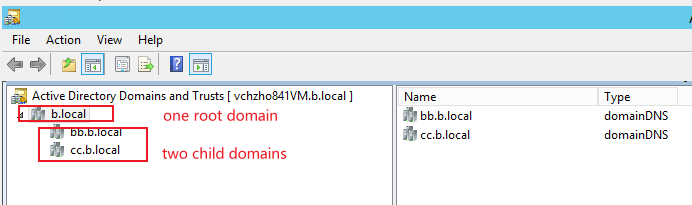
2.How many DC in each domain? We can check as below. Run command: nltest /dclist:domain.com
For example:
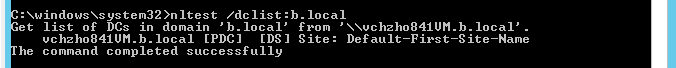
3.Check root domain and child domains and domain trees by command Get-ADForest domain.com |select *
For example:
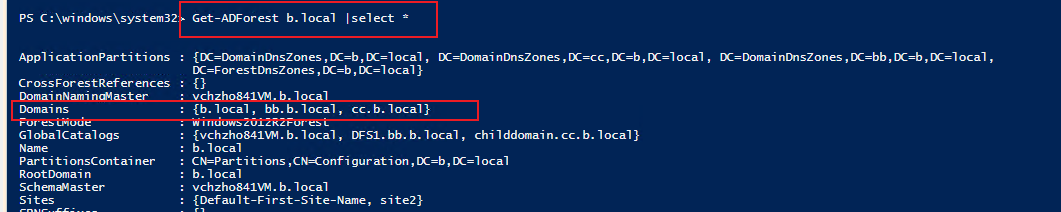
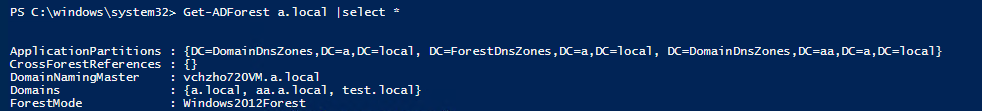
I guess maybe there is such a domain correspond the GUID in your AD forest before, but now it is deleted, but it can not be removed successfully.
We can try to check.
Hope the information above is helpful.
Should you have any question or concern, please feel free to let us know.
Best Regards,
Daisy Zhou
============================================
If the Answer is helpful, please click "Accept Answer" and upvote it.