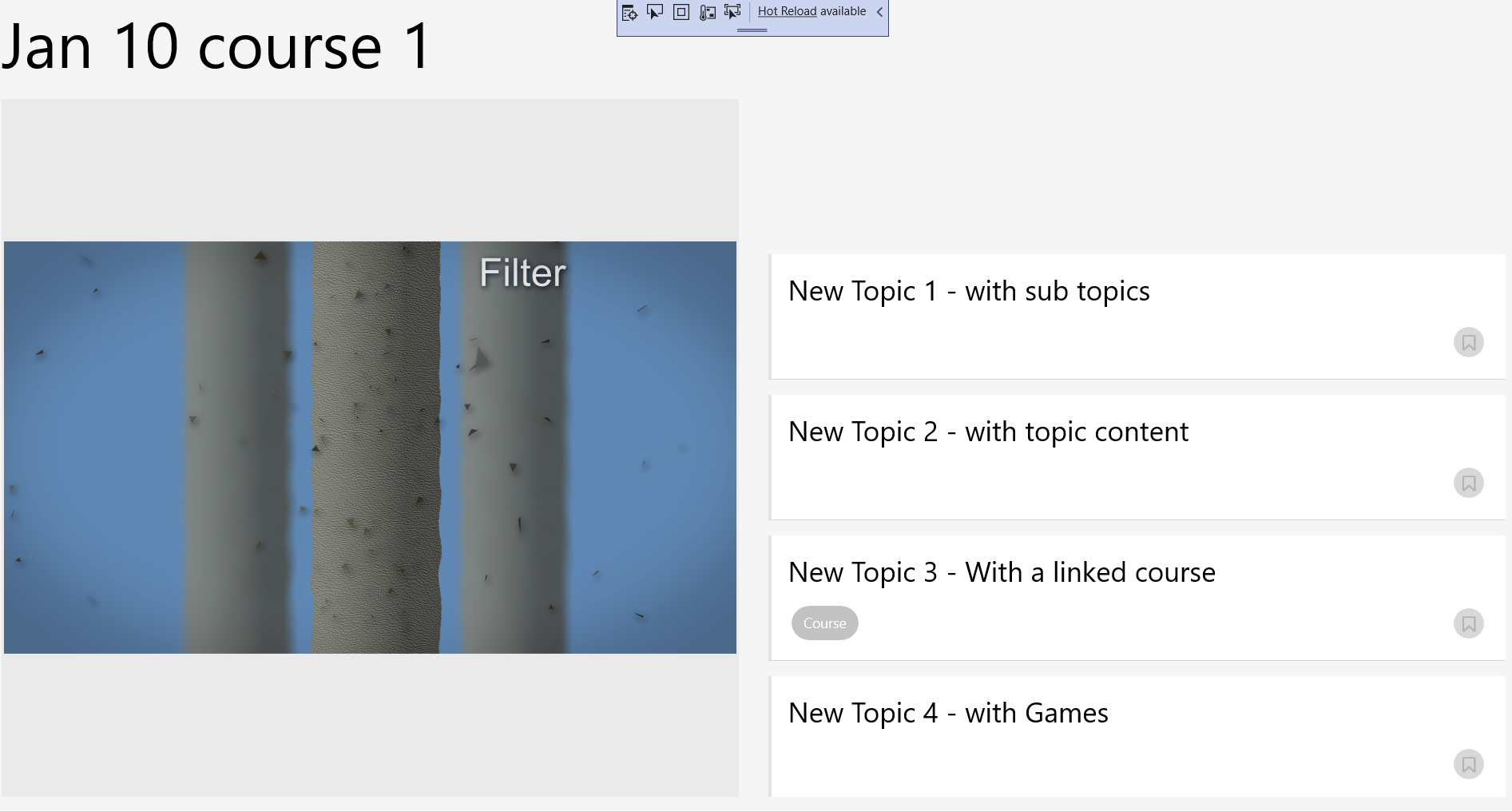Hello,
Welcome to Microsoft Q&A.
The crash of the application may be caused by various reasons, you need to check according to the actual situation.
1. Handle the UnhandledException event.
You can try to listen to the UnhandledException event in App.xaml.cs to confirm whether there is an uncaught exception that causes the application to crash.
2. Handle the AppMemoryUsageIncreased event.
From your description, the application may be terminated because the memory exceeds the limit. In order to determine this, you can listen to events related to memory usage based on the content of this document and process them. UWP is not designed to use system resources indefinitely, so when the AppMemoryUsageIncreased event is triggered, you can manually release some resources to reduce the application's memory usage.
3. Cache page
In frequent page navigation, caching pages is usually an effective approach.
public MyPage()
{
this.InitializeComponent();
NavigationCacheMode = NavigationCacheMode.Enabled;
}
After caching the page, when navigating to that page again, the cached page will be used first instead of creating a new page. Cache the pages you use frequently to avoid repeated page construction, which will effectively reduce your memory usage.
Thanks.