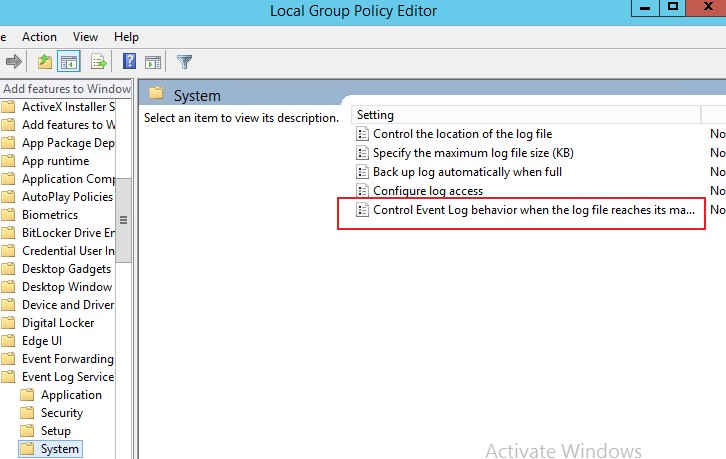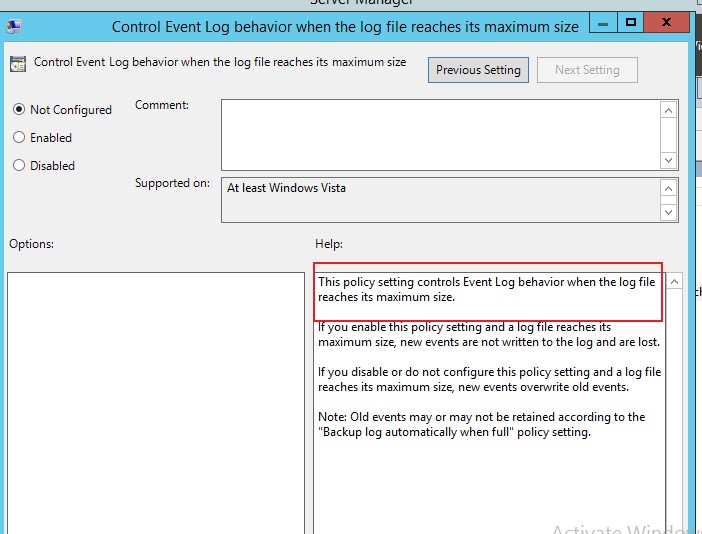Good afternoon,
I would like to see if the following policies apply to Windows Server 2019 ?, since I do not get them in the local computer policy. Or for Windows server 2019 they are no longer available ?, below I name them:
Computer Configuration \ Administrative Templates \ Windows Components \ Internet Explorer \ Security Features \ MK Protocol Security Restriction \ Enforce user logon restrictions = Enabled
Computer Configuration \ Administrative Templates \ Windows Components \ Event Log Service \ Application \ Application: Retain old events = Disabled
Computer Configuration \ Administrative Templates \ Windows Components \ Event Log Service \ System \ System: Retain old events = Disabled
Computer Configuration \ Administrative Templates \ Windows Components \ Event Log Service \ Security \ Security: Retain old events = Disabled
Do I require any additional tools to apply them? Or are they no longer available?