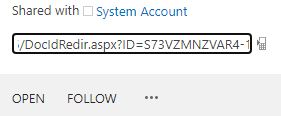Hi @Lidia Rabbone ,
Did you copy the link from the Document library? Usually the end of the URL in this way should be the file name, however your Url seems to be an .aspx page at the end.
Can you let me know where the ellipsis copied the link from?
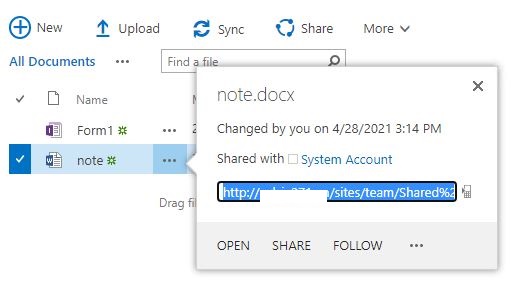
Note: As this is a public community, to protect your data, please remember to erase your private information when you provide images/log files in the description. :)
If the answer is helpful, please click "Accept Answer" and upvote it.
Note: Please follow the steps in our documentation to enable e-mail notifications if you want to receive the related email notification for this thread.