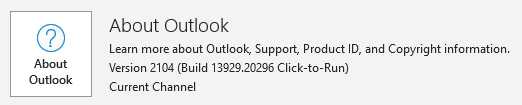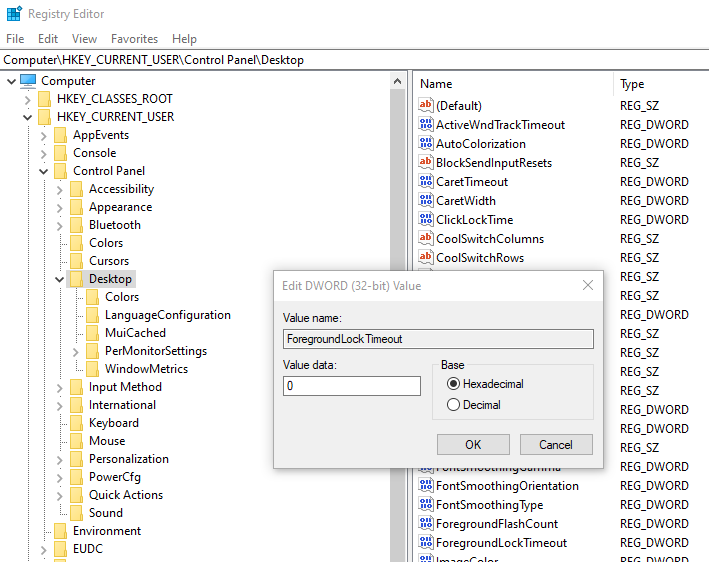Hi @Oleg Kazak ,
Welcome to Microsoft Q&A forum.
Considering that you mentioned that you updated Office in March, what's the version of your Outlook? (File > Office Account > About Outlook). Please make sure you have upgraded your Outlook to the latest version.
And if this issue happens on other programs? To test this, you could try to type in a Word file or Excel file to see if the focus disappears.
If this happens only on the outlook client, and considering that you mentioned it might be an add-in, it is suggested that you try to start outlook in safe mode(win+R>type: outlook /safe) to check whether it works normally. If it can run normally in safe mode, you need to disable all the add ins and check which add ins cause it one by one. If there is such a problem in safe mode, you could try to fix the outlook program. If there is still a problem after the outlook program is repaired, considering the possible third-party security programs in the system, it is suggested that you temporarily shut down or uninstall it, and perform a clean boot in Windows to check whether the problem exists.
Hope the above is helpful to you. Please contact us if you have any questions!
If an Answer is helpful, please click "Accept Answer" and upvote it.
Note: Please follow the steps in our documentation to enable e-mail notifications if you want to receive the related email notification for this thread.