I believe your new workspace is using data exfiltration protection with managed virtual network where former one was not using the same and thus you are getting this error while using translator API.
Those links below describe the 2 flavors of Synapse VNETs - first one is with VNET only
- Managed virtual network - Azure Synapse Analytics
- Data exfiltration protection for Azure Synapse Analytics workspaces - Azure Synapse Analytics
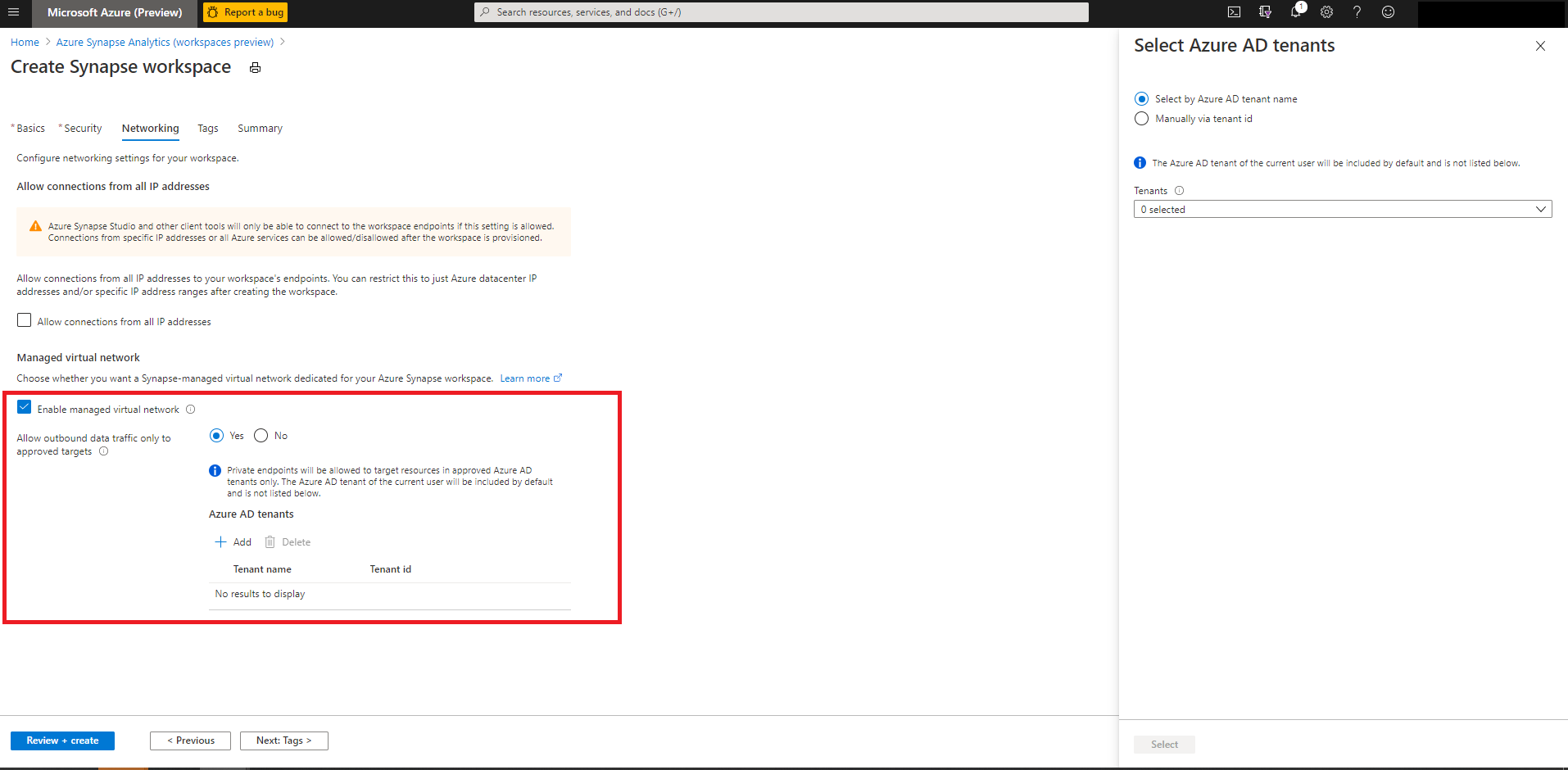
- Add data exfiltration protection when creating your workspace
Products team is still working to officially support Cognitive Services with exfiltration protection and providing public documentation, but the changes to create a managed PE for Cognitive Services is already available. Just note that not all Cognitive Services support private endpoints, so it is important to make sure the translator API supports private endpoints for that scenario. Also, looks like microsofttranslator.com would be a public IP.
The short official answer at this time is that it is not yet supported in exfiltration protected workspaces.
So, you need to try using your code on synapse workspace with vnet only (without exfilteration). Hope this helps.
----------
Please do not forget to "Accept the answer" wherever the information provided helps you to help others in the community.
