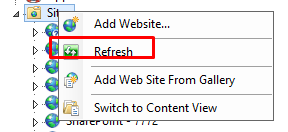Open SharePoint Management Shell as Administrator, then run following powershell for the issued web application:
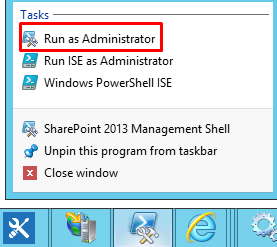
$wa = Get-SPWebApplication http://webAppUrl
$wa.ProvisionGlobally()
Then check if the IIS site has been provisioned, restart the IIS site, now we can access the site again.
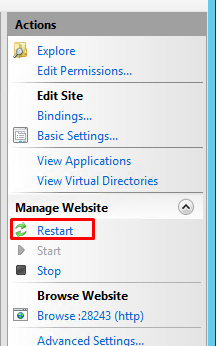
If an Answer is helpful, please click "Accept Answer" and upvote it.
Note: Please follow the steps in our documentation to enable e-mail notifications if you want to receive the related email notification for this thread.