You can set DecodePixelWidth for large images which will save memory for project. If you use below code to load the picture
<Image>
<Image.Source>
<BitmapImage DecodePixelWidth="320" UriSource="Assets\image.jpg" />
</Image.Source>
</Image>
The Memory size is 24.8M, below is the result picture:
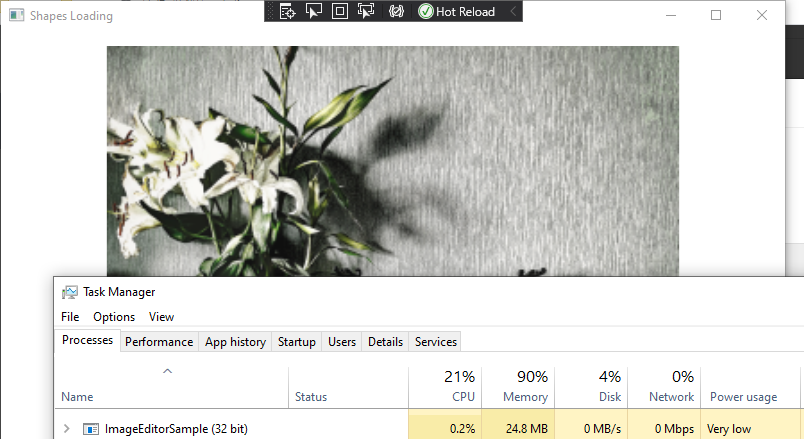
If the response is helpful, please click "Accept Answer" and upvote it.
Note: Please follow the steps in our documentation to enable e-mail notifications if you want to receive the related email notification for this thread.
