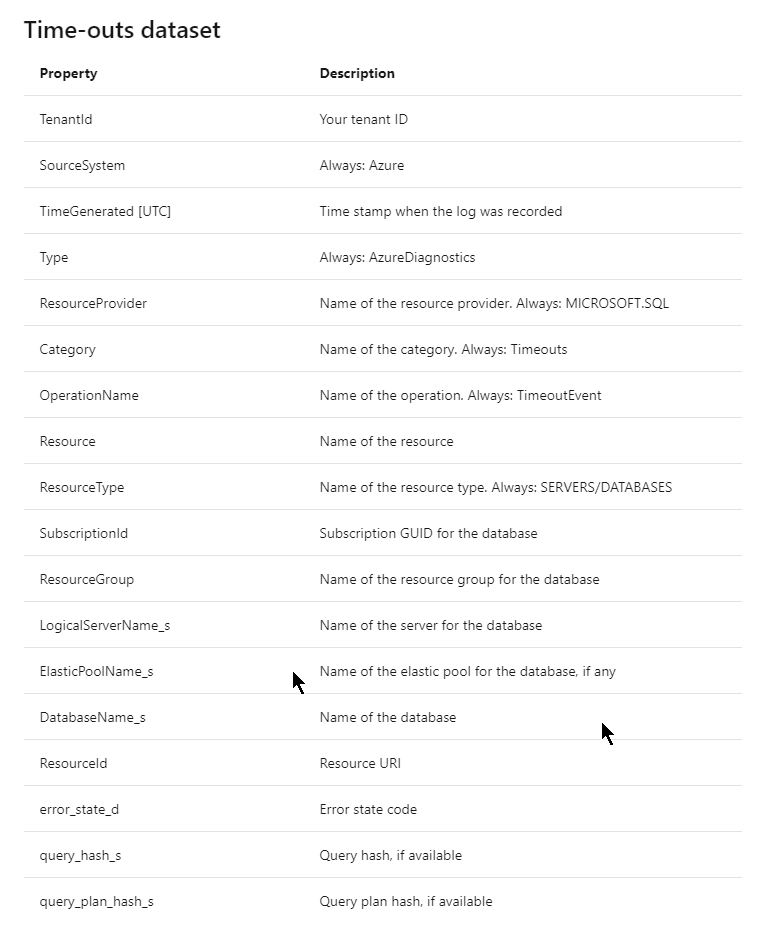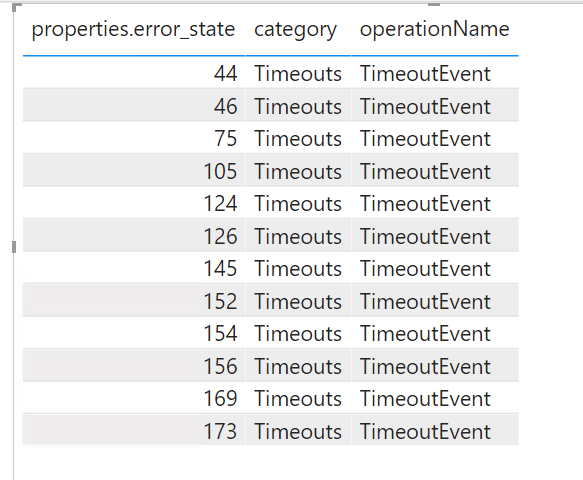@Eric v.d.Voort Thank you for reaching out.
The descriptions for most common errors codes are here.
There is no API to dynamically fetch these from PowerBI, you may have to add them to an Excel file and import into your dataset in PowerBI and use them.
----------
If an answer is helpful, please "Accept answer" or "Up-Vote" which might help other community members reading this thread.