Hello,
Welcome to our Microsoft Q&A platform!
I also tried to implement this (https://github.com/dev-aritra/XFSpeech), but no luck
I download this sample to test, and I have no problem, please take a look the following step:
Firstly, you need to connect network successfully.
Then run this sample, click Start Button , you will see this screnshot, you can speak something now.
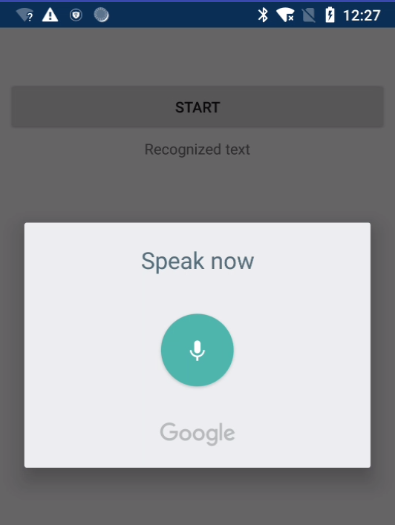
If you want to stop speak, don't tap or click any place, wait a minute, it will disappear automatically.
About RecognizerIntent Class, please take a look the following code, I have made some comments.
// create the intent and start the activity
var voiceIntent = new Intent(RecognizerIntent.ActionRecognizeSpeech);
voiceIntent.PutExtra(RecognizerIntent.ExtraLanguageModel, RecognizerIntent.LanguageModelFreeForm);
// put a message on the modal dialog
voiceIntent.PutExtra(RecognizerIntent.ExtraPrompt, Application.Context.GetString(Resource.String.messageSpeakNow));
// if there is more then 1.5s of silence, consider the speech over
voiceIntent.PutExtra(RecognizerIntent.ExtraSpeechInputCompleteSilenceLengthMillis, 1500);
//The amount of time that it should take after we stop hearing speech to consider the input possibly complete.
voiceIntent.PutExtra(RecognizerIntent.ExtraSpeechInputPossiblyCompleteSilenceLengthMillis, 1500);
//The minimum length of an utterance.
voiceIntent.PutExtra(RecognizerIntent.ExtraSpeechInputMinimumLengthMillis, 15000);
voiceIntent.PutExtra(RecognizerIntent.ExtraMaxResults, 1);
// you can specify other languages recognised here, for example
// voiceIntent.PutExtra(RecognizerIntent.ExtraLanguage, Java.Util.Locale.German);
// if you wish it to recognise the default Locale language and German
// if you do use another locale, regional dialects may not be recognised very well
voiceIntent.PutExtra(RecognizerIntent.ExtraLanguage, Java.Util.Locale.Default);
StartActivityForResult(voiceIntent, VOICE);
Best Regards,
Cherry Bu
---
If the response is helpful, please click "Accept Answer" and upvote it.
Note: Please follow the steps in our documentation to enable e-mail notifications if you want to receive the related email notification for this thread.
