
Hi @Yiru Chen
According to SharePoint online does not have Incoming E-mail feature, I suggest you create a shared mailbox for document library, then create a Microsoft flow to import new mail from the shared mailbox into document library.
1.Create a shared mailbox for document library. Go to Microsoft 365 admin center -> Exchange -> Mailboxes -> Add a shared mailbox as following pictures show.
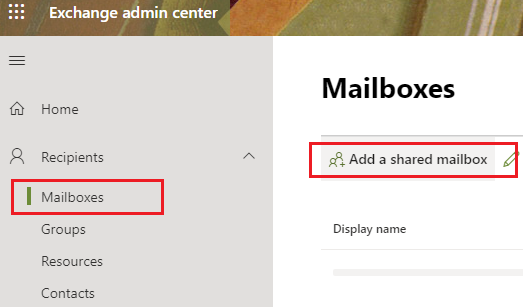
2.Change the password of the shared mailbox. Go to Microsoft 365 Admin Center -> Users -> Active users -> Click your shared mailbox -> Reset password.
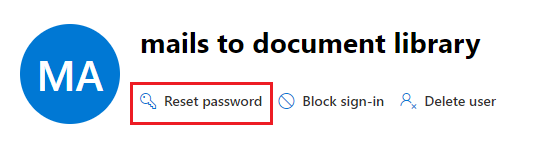
3.Create an automated Microsoft Flow as following pictures show.
(1)Add a new step -> Choose ‘’Export email’’ -> Choose ‘’Message Id’’ (remember change connection to your shared mailbox).
(2)Add a new step -> Create file -> Site address (your SharePoint site address) -> Folder address (your document library address) -> File name: Subject .eml -> File content: body -> Save (remember change connection to your SharePoint account).
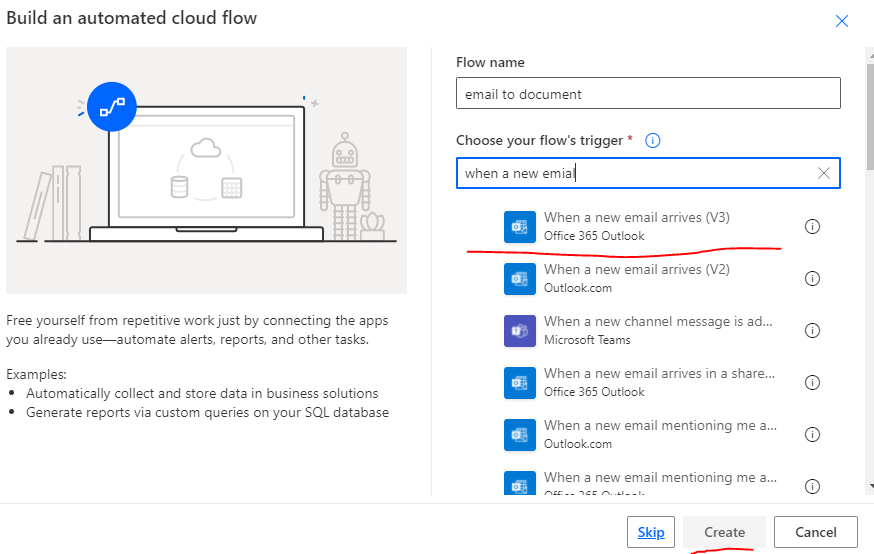
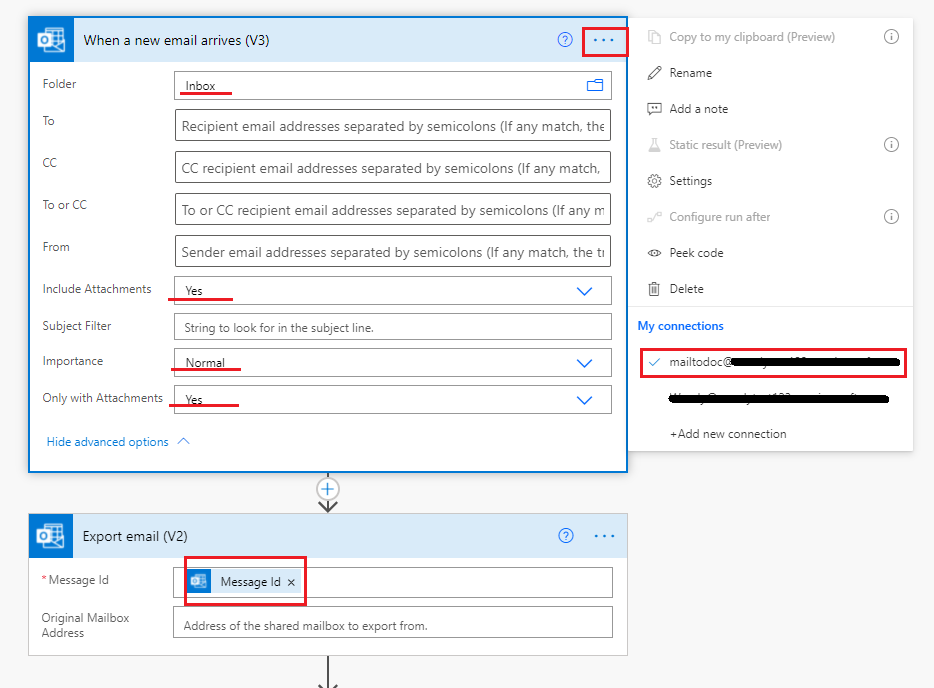
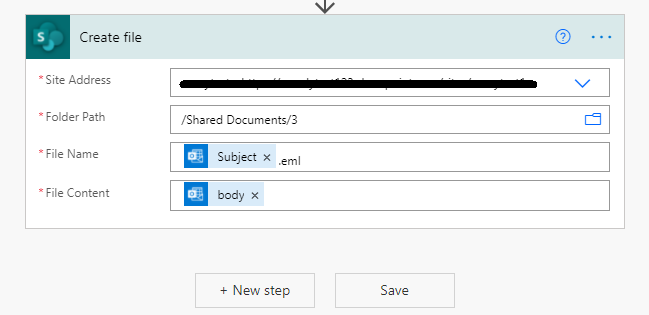
4.When you send an email to the shared mailbox, there will be an .eml file created in the document library.
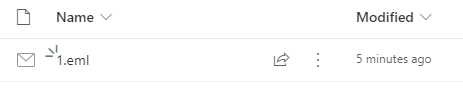
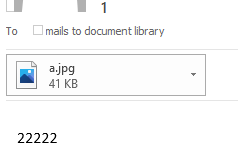
If an Answer is helpful, please click "Accept Answer" and upvote it.
Note: Please follow the steps in our documentation to enable e-mail notifications if you want to receive the related email notification for this thread.