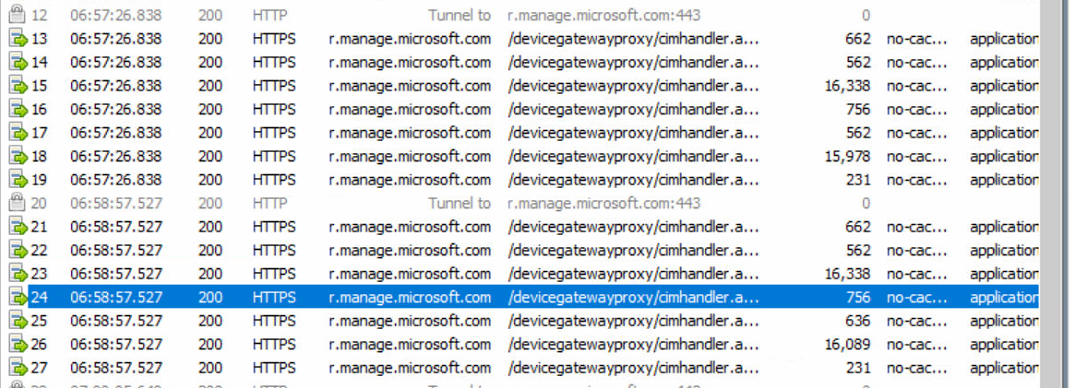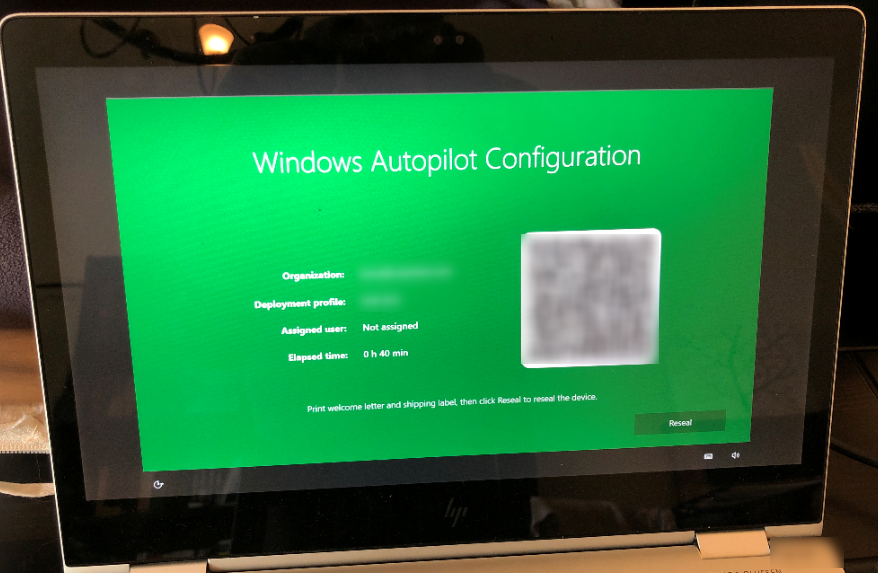Hi everyone,
i am trying an Autopilot Whiteglove OOB PoC - Hybrid AD Join.
As step 1 completes and a computer object is created. It stops at step 2.
Checked
The "AP OU" is in scope of our Azure AD Sync
With continue anyway i can login with domain credentials (the PoC has connect to the corporate network)
There is no group policy applied - only the default domain policy
Couldn't find the device ID in any log - neither "interactive" or "non interactive" logs
No enforcement of second factor while joining - but some Conditional Access policies in place
Last entry in eventlog is:
AutopilotGetPolicyStringByName succeeded: policy name = ZtdRegistrationId; policy value = 5972d35e-5fa6-4ed4-a41a-12dafb4c2e96.
AutopilotDiag Powershell gets me this:
AUTOPILOT DIAGNOSTICS
OS version: 10.0.18363
Profile: PoC
TenantDomain:
TenantID: b8fcx17863136
ZTDID: 597xa6-4ed4-xdafb4c2e96
EntDMID: c1173x1-8d67-xbdee94
OobeConfig: 1306
Skip keyboard: Yes 1 - - - - - - - - - -
Enable patch download: No - 0 - - - - - - - - -
Skip Windows upgrade UX: Yes - - 1 - - - - - - - -
AAD TPM Required: No - - - 0 - - - - - - -
AAD device auth: No - - - - 0 - - - - - -
TPM attestation: No - - - - - 0 - - - - -
Skip EULA: Yes - - - - - - 1 - - - -
Skip OEM registration: Yes - - - - - - - 1 - - -
Skip express settings: No - - - - - - - - 0 - -
Disallow admin: Yes - - - - - - - - - 1 -
Scenario: Not available (JSON not found)
Enrollment status page:
Device ESP enabled: False
User ESP enabled: False
ESP timeout:
ESP blocking: Yes
Attempted to divide by zero.
At C:\temp\Get-AutopilotDiagnostics.ps1:793 char:13
- $peerPct = [math]::Round( ($stats.DownloadLanBytes / $sta ...
- ~~~~~~~~~~~~~~~~~~~~~~~~~~~~~~~~~~~~~~~~~~~~~~~~~~~~~~~~~
- CategoryInfo : NotSpecified: (:) [], RuntimeException
- FullyQualifiedErrorId : RuntimeException
Attempted to divide by zero.
At C:\temp\Get-AutopilotDiagnostics.ps1:794 char:13
- $ccPct = [math]::Round( ($stats.DownloadCacheHostBytes / ...
- ~~~~~~~~~~~~~~~~~~~~~~~~~~~~~~~~~~~~~~~~~~~~~~~~~~~~~~~~~
- CategoryInfo : NotSpecified: (:) [], RuntimeException
- FullyQualifiedErrorId : RuntimeException
Delivery Optimization statistics:
Total bytes downloaded:
From peers: % ()
From Connected Cache: % ()
ESP diagnostics info does not (yet) exist.
OBSERVED TIMELINE:
Date Status Detail
2021-04-28 03:14:02Z SCP discovery successful. Device Registration
2021-04-28 03:14:17Z MDM Enroll: Succeeded MDM Enrollment
2021-04-28 03:14:17Z Offline domain join not configured Offline Domain Join
2021-04-28 03:14:18Z Waiting for ODJ blob Offline Domain Join
2021-04-28 03:14:18Z Starting wait for ODJ blob Offline Domain Join
2021-04-28 03:18:10Z Successfully applied ODJ blob Offline Domain Join
2021-04-28 03:18:13Z Processed ODJ blob Offline Domain Join
2021-04-28 03:19:04Z Download started Sidecar
2021-04-28 03:19:12Z Download finished Sidecar
2021-04-28 03:19:13Z Installation started Sidecar
2021-04-28 03:19:18Z Installation finished Sidecar
2021-04-28 04:23:48Z Hybrid AADJ device registration succeeded. Device Registration
Thanks for any help :)