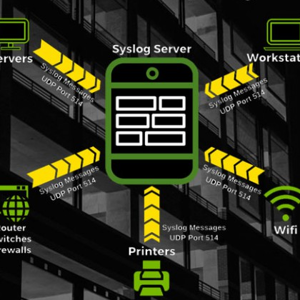Hi,
Thank you for your posting!
Firstly, I suppose your issue is related to backup. This happens pretty often and it is due to VM backups being ran and "something" happened along the way that caused the automated merge to not take place. If you use Altaro or Veeam, you can recreate the issue by taking a backup, watch the differencing disk get created and towards the end of the backup, cancel it and reboot the host server. The avhd(x) doesn't get removed, but the server starts to run off of it from then on. This is typical when a host update occurs, the backup is running and somewhere it gets restarted due to the updates and the backups were not completed yet. The only way I can find now is to manually merge your excess avhd. files:
https://social.technet.microsoft.com/wiki/contents/articles/6257.manually-merge-avhd-to-vhd-in-hyper-v.aspx
https://www.altaro.com/hyper-v/how-to-merge-hyper-v-checkpoints//
(Please note: Information posted in the given link is hosted by a third party. Microsoft does not guarantee the accuracy and effectiveness of information.)
Thank you for your support! Wish you have a wonderful day! : )
BR,
Joan
--------------------------------------------------------------------------------------------------------------------
If the Answer is helpful, please click "Accept Answer" and upvote it.
Note: Please follow the steps in our documentation to enable e-mail notifications if you want to receive the related email notification for this thread.