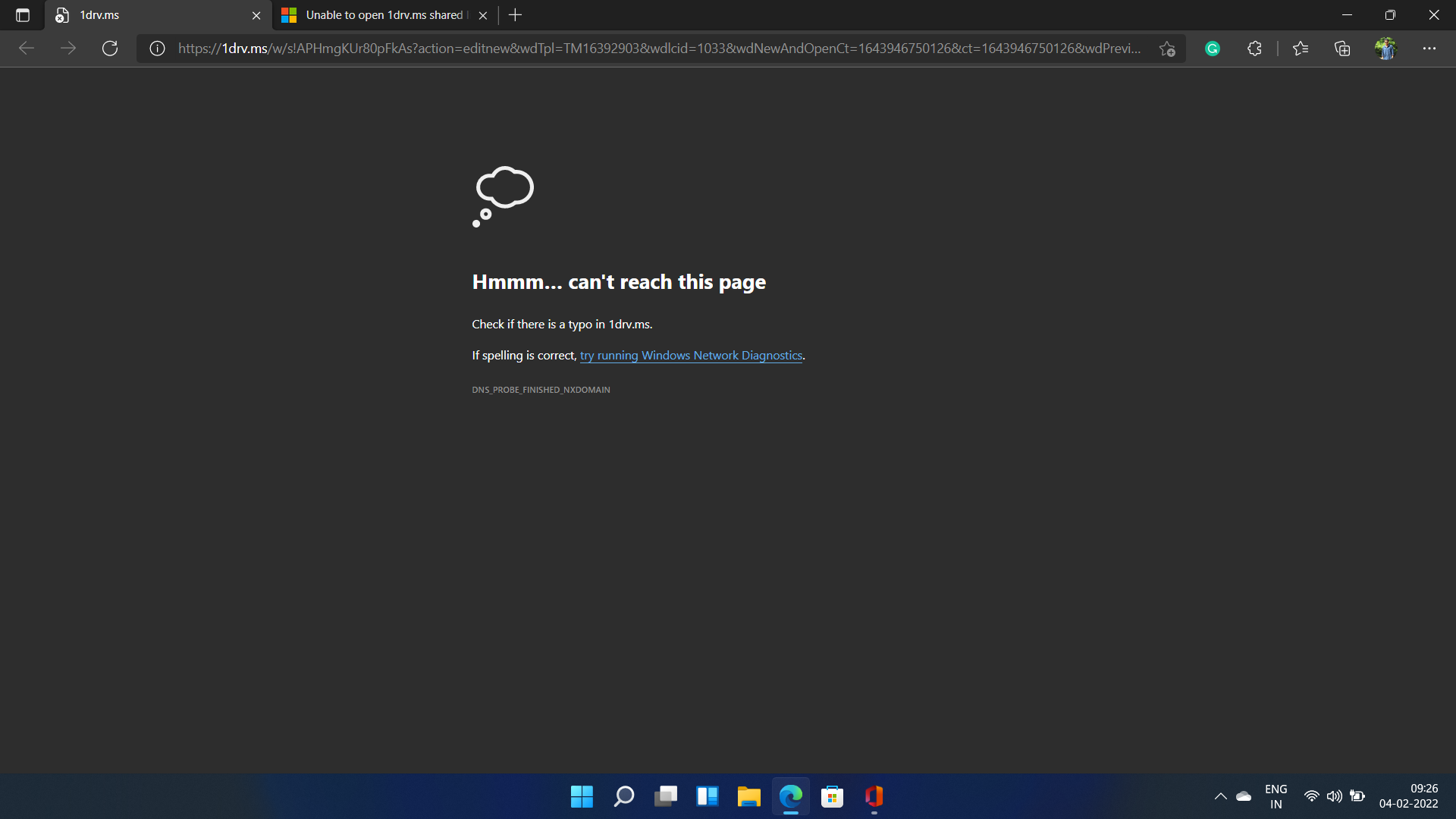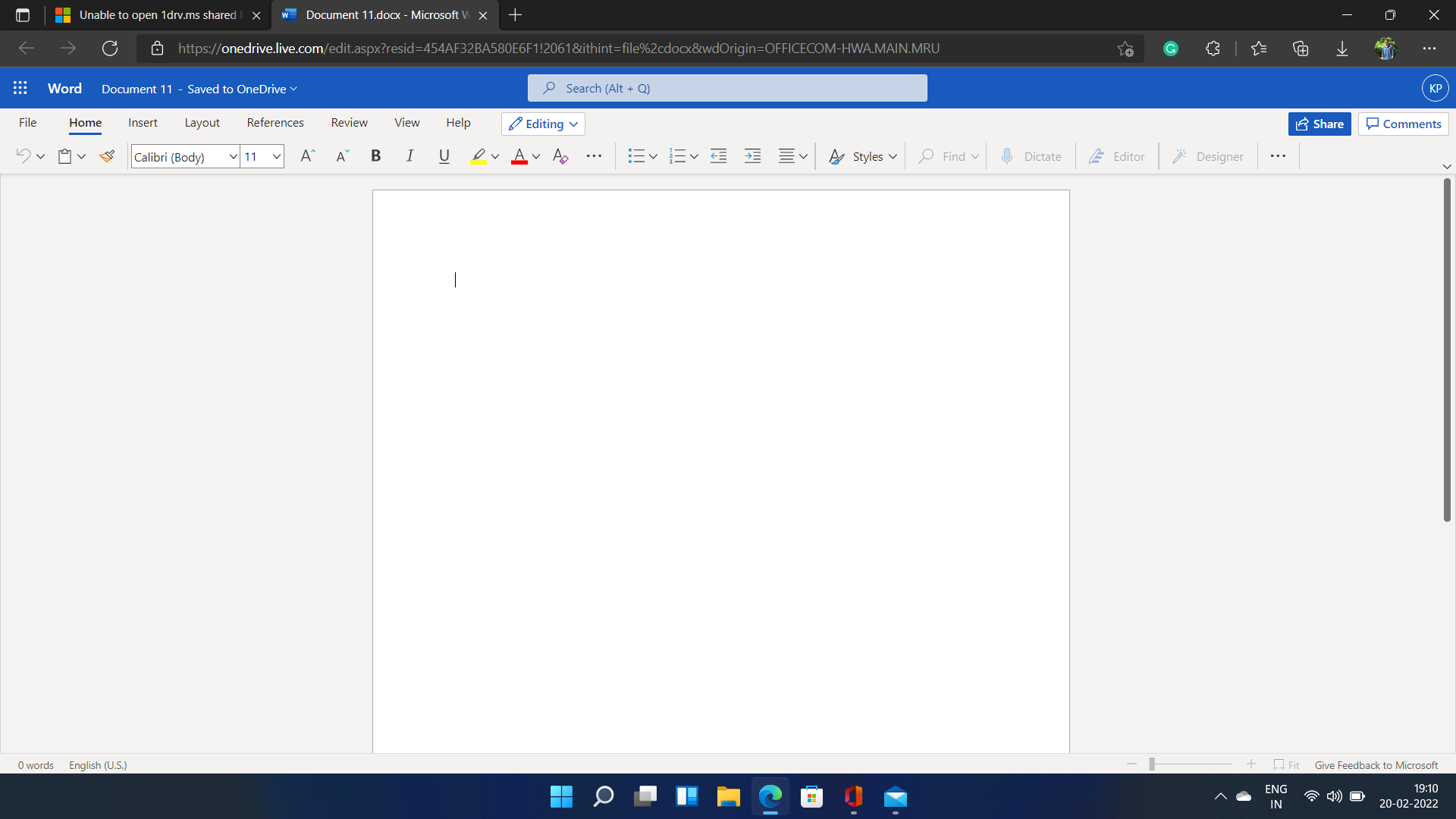I am also facing a similar issue on my pc.
I tried from different browsers, even different OS (Windows and Linux),
but that shortened 1drv.ms links do not open ever.
But I can click on those links from my android phone and they get opened in the Onedrive mobile app (which is good).
I am attaching a screenshot of the error
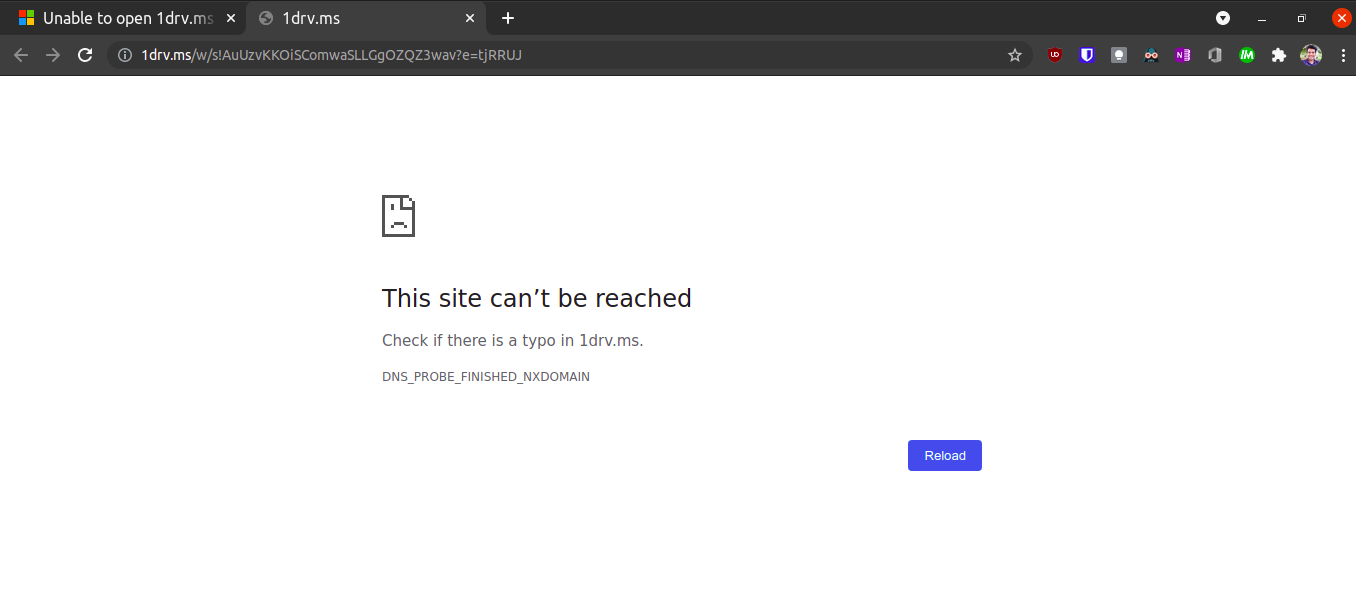
Unable to open 1drv.ms shared links
We are facing some weird behavior in all systems within the network...
Aly attempt to open links from shared files with onedrive that comes in the shorten format 1drv.ms will not open, then if trying to ping the 1drv.ms it returns the localhost info (127.0.0.1)!
The DNS (server 2019 standard) is working fine in the server and it is the same settings for the whole network, running dcdiag returns no error at all.
It is important to note that this behavior is happening the same way in all computers (win 10 pro - v20H2), therefore we believe that if was something related to the DSN it would return the server IP address, but every computer shows its own localhost info!
Anybody with insight of what's going on?
Microsoft 365 and Office OneDrive For business Windows
6 answers
Sort by: Most helpful
-
Maneesh Sutar 16 Reputation points
2021-09-30T09:33:47.013+00:00 -
Akhilesh Nair 6 Reputation points
2021-12-09T06:57:19.527+00:00 Same error as above
"This site can’t be reachedCheck if there is a typo in 1drv.ms.
If spelling is correct, try running Windows Network Diagnostics.
DNS_PROBE_FINISHED_NXDOMAIN"not able to open any doc in O365 word browser app.
-
Swati Rawat 11 Reputation points
2022-02-22T19:41:17.073+00:00 - right click on the start button
- click on run
- type-- ncpa.cpl
- choose the internet connection, you are connected with (mine is Wi-fi)
- right click on that connection
- go to properties
- select Internet Protocol Version 4(TCP/IPv4)
- after that click on properties option at the bottom
- now select "Use the following DNS server addresses" option
- then enter 8 8 8 8 in the first block and 8 8 4 4 in second block
- then OK and close
- then refresh the page, it will work
-
 Erin Ding-MSFT 4,476 Reputation points
Erin Ding-MSFT 4,476 Reputation points2021-04-29T09:43:44.947+00:00 Hi @PC WOW
From the perspective of Office, please check the following.
> Aly attempt to open links from shared files with onedrive that comes in the shorten format 1drv.ms will not open, then if trying to ping the 1drv.ms it returns the localhost info (127.0.0.1)!
<<Please provide related screenshots about the error message you encounter.
Can you use OneDrive normally except for this issue?
By the way, do you use VPN?
You may change the network environment to have a check.Maybe you could also try to flush DNS and check the host file.
Note: Microsoft is providing this information as a convenience to you. The sites are not controlled by Microsoft. Microsoft cannot make any representations regarding the quality, safety, or suitability of any software or information found there. Please make sure that you completely understand the risk before retrieving any suggestions from the above link.Besides, please exit security software temporarily if there is.
If an Answer is helpful, please click "Accept Answer" and upvote it.
Note: Please follow the steps in our documentation to enable e-mail notifications if you want to receive the related email notification for this thread. -
h0ppyf33t 1 Reputation point
2022-02-20T07:16:20.077+00:00 This appears to be a DNS resolution problem. For me, my ISP's default DNS servers couldn't resolve '1drv.ms' -

You could work around this by adding a static entry to '1drv.ms' in your local 'hosts' file at 'C:\Windows\System32\drivers\etc\hosts'. Please be aware that, if and when Microsoft decides to point this DNS to another IP, this will break. The long-term solution is to work with your ISP to add this DNS entry to their DNS servers.