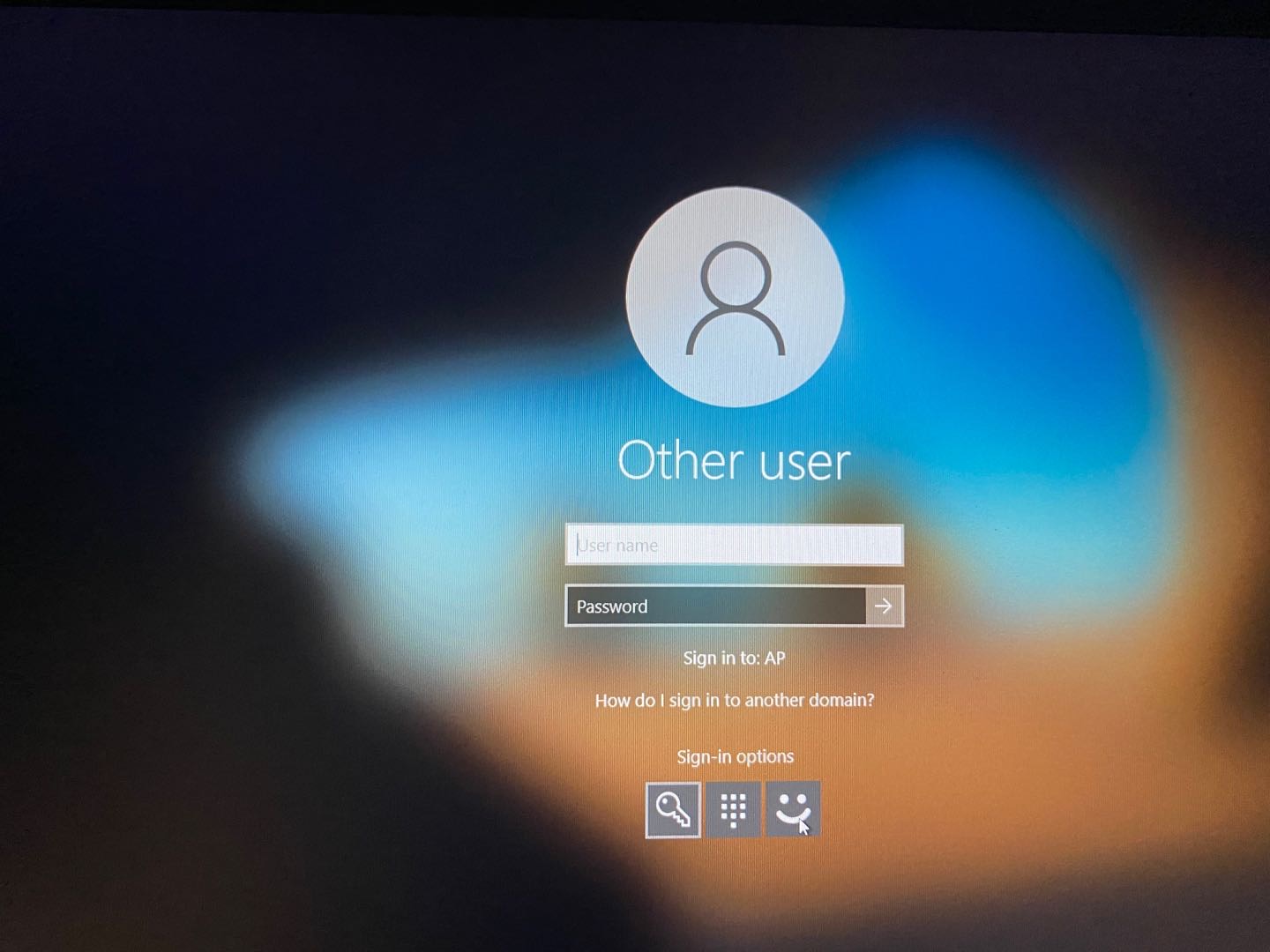Hello @Lily Rong
I would suggest to ask the experts in the dedicated Windows 10 - Windows Hello, lock screen & sign-in forum over here:
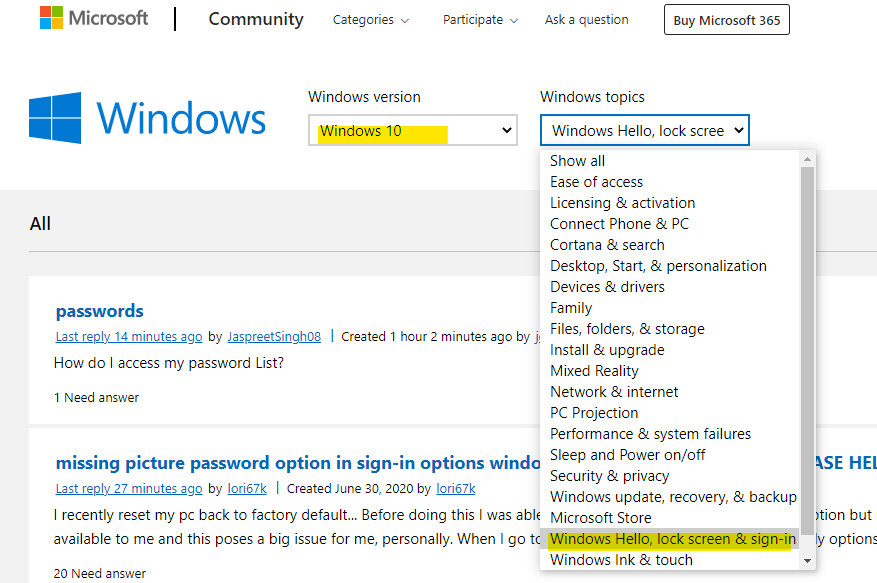
Best Regards
Karlie
----------
If the Answer is helpful, please click "Accept Answer" and upvote it.